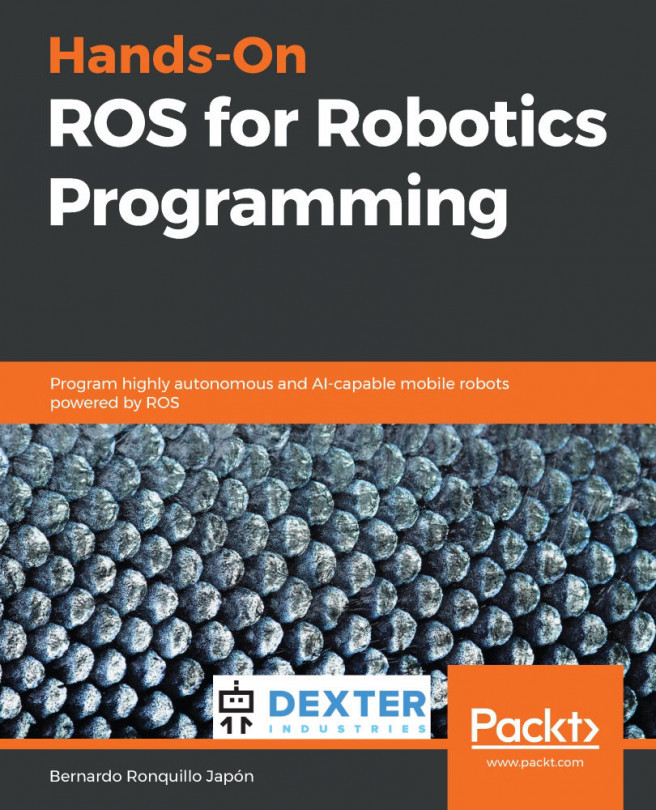This chapter will provide you with a variety of practical assembly guidelines about the mobile robot that the content of this book is based on. With a very practical approach in mind, we'll deep dive into the characteristics of GoPiGo3 and what makes it an ideal platform to learn robotics.
First, we will focus on the hardware and talk about the components that every robot is composed of including the mechanical parts and embedded system, sensor, and motors.
After completing the GoPiGo3 assembly section, you will be acquiring manual skills so that you can start manipulating typical components in robotics. You will also be driven to adopt a systematic approach of applying partial verification tests while assembling your robot, also known as unit tests.
After introducing the GoPiGo3 robot in the first section of this chapter, we will explain these concepts...