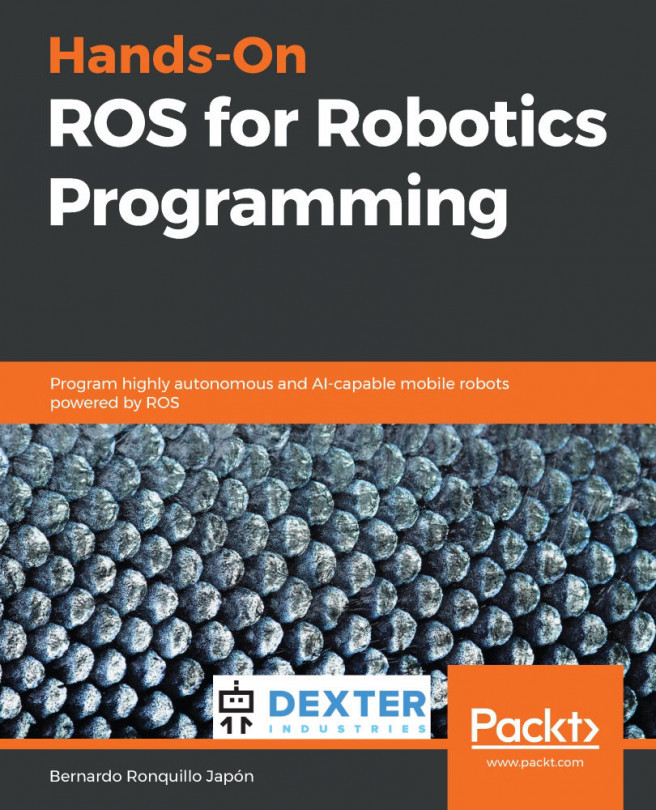After finishing the assembly of the hardware, in this chapter, you will get familiar with how GoPiGo3 works using the JupyterLab environment, a friendly interface that takes the structure of a notebook composed of human-readable paragraphs followed by Python code snippets. You will produce two versions of each test program: the JupyterLab notebook and the pure Python script.
Using these programming tools, you will test each sensor/actuator individually and check that they're working properly while learning about the technology behind each of them.
We will be covering the following topics:
- Getting started with Python programming under the user-friendly environment Jupyterlab
- Testing the robot perception: distance sensor, line follower, and 2D
- Testing the robot actuation: motors and encoders
If you follow the practical exercises, you'll learn...