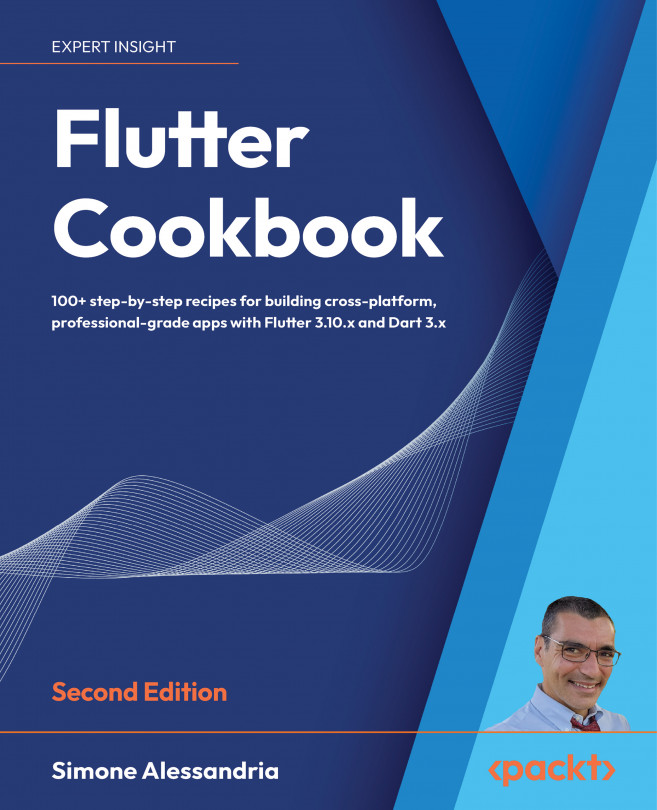Working with TextFields
Together with buttons, another extremely common form of user interaction is the text field. There comes a point in most apps where your users need to type something; for example, a form where users type in their username and password.
Because the text is often related to the concept of forms, Flutter also has a subclass of TextField called TextFormField, which adds functionality for multiple text fields to work together.
In this recipe, we're going to create a login form for our stopwatch app so that we know which runner we're timing.
Getting ready
Once again, we're going to continue with the StopWatch project. You should have completed the previous recipes in this chapter before following along with this one.
In the main.dart file, in the home property of MaterialApp, add a call to the LoginScreen class. We will be creating this in this recipe:
home: LoginScreen(),How to do it...
We're going to take a small break from the stopwatch for...