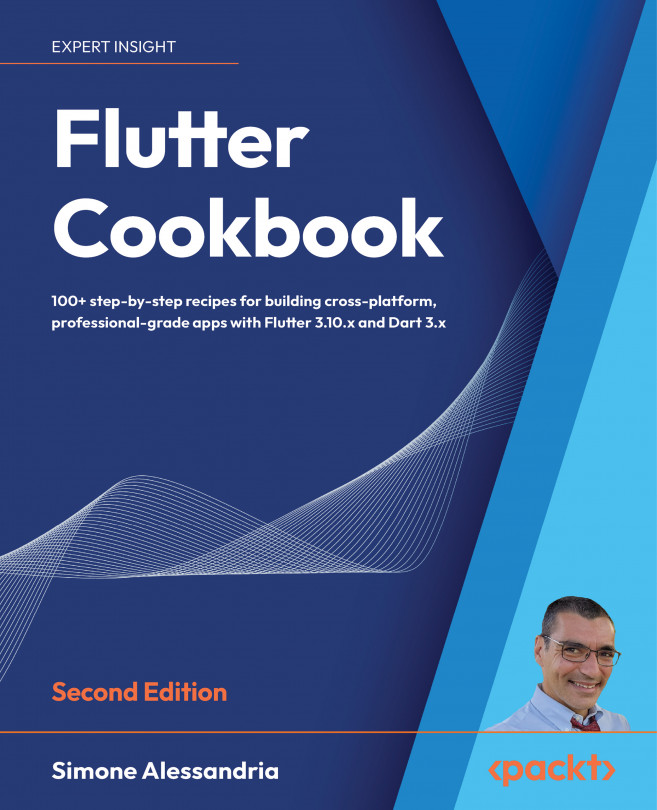Firebase Machine Learning
Machine Learning (ML) has become a critical topic in software development. In a nutshell, ML means that you import data that “trains” a software application and use this data to refine a model. This trained model can then be used to solve problems that would be virtually impossible with traditional programming. To make this process more manageable, Firebase offers a service called Firebase Machine Learning, an ML kit that we could define as “pre-built ML”.
Among other functionalities, it contains text recognition, image labeling, face detection, and barcode scanning. For functionalities that are not already provided by Firebase ML, you can create your own custom model with TensorFlow. Most of the services outlined in this chapter can run both on the cloud and on your device.
In this chapter, you will start by taking a picture with your device; then, you will use Firebase ML to recognize text, barcodes, images, and faces...