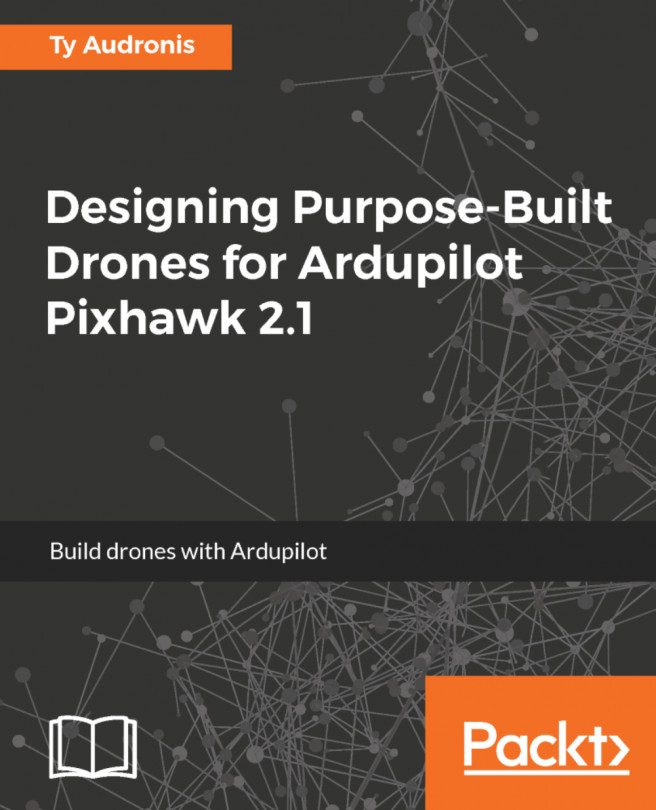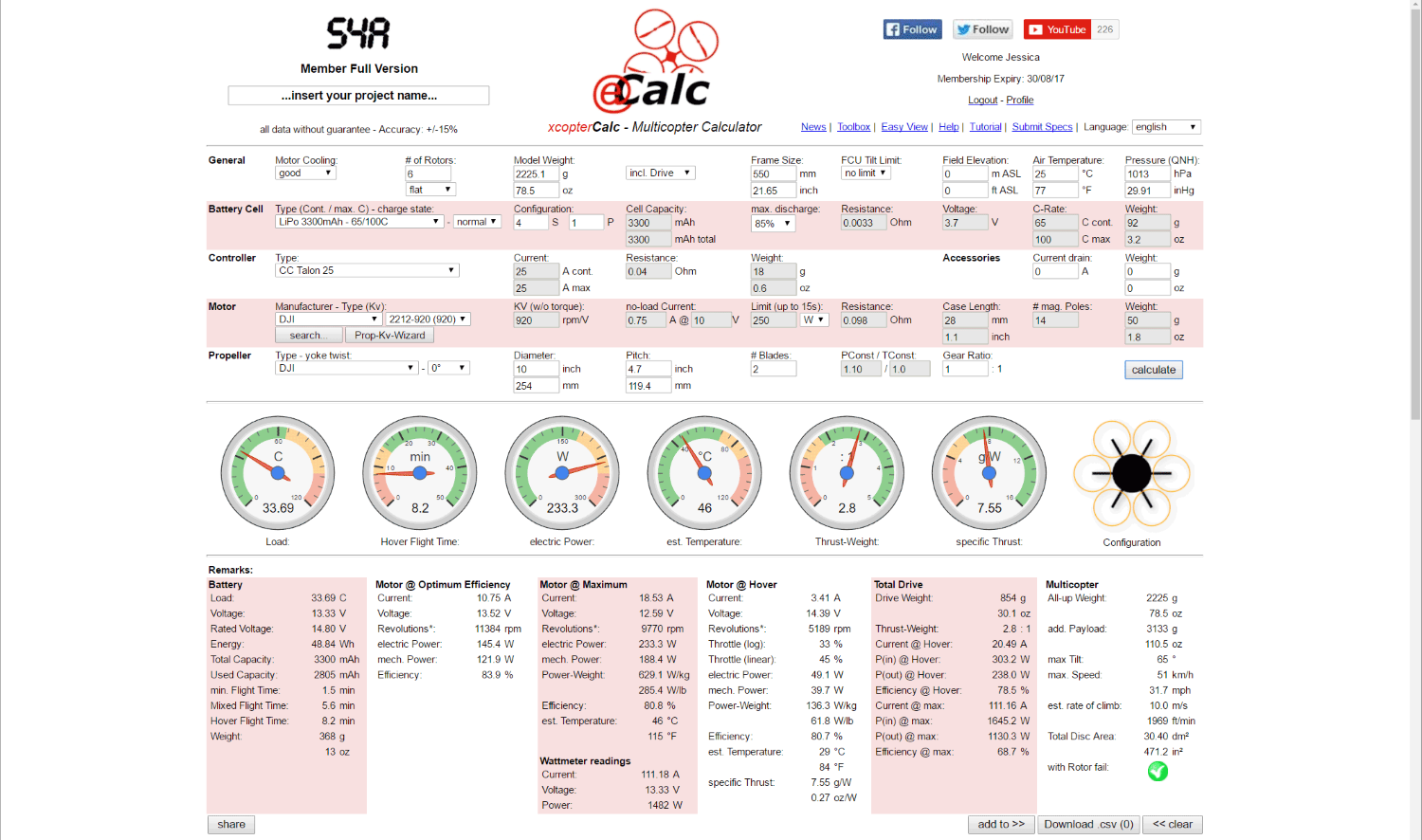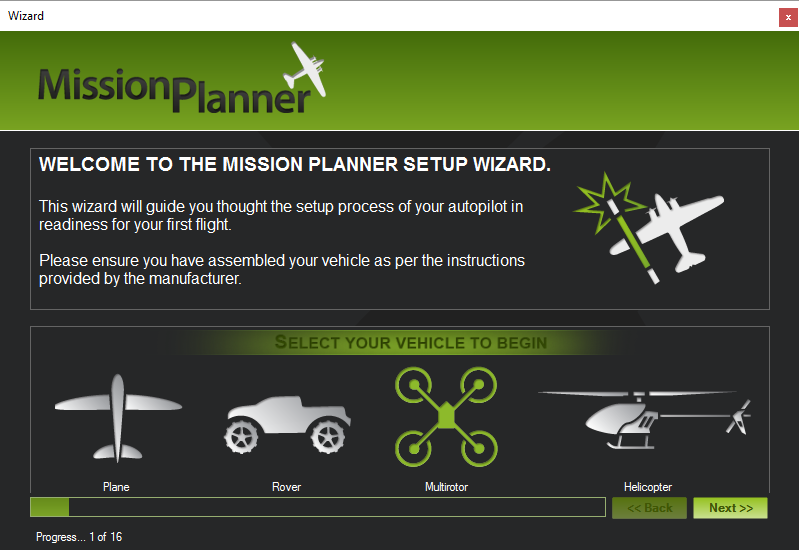Multicopters are very complex beasts. An awful lot can be done with Pixhawk and multicopters. Through the programming interface Micro Air Vehicle Link (MAVLink), all sorts of missions can be triggered automatically. From an alarm system trigger sending a drone out to a specific waypoint (based on the sensor triggered), to missions that adjust to varying conditions such as weather, light conditions, or any other number of variables only limited by your imagination—multicopters are the most versatile, yet complex, systems available for your design and concepts.
For the purposes of this book, we're going to keep things simple though. Once you're ready to take the leap into programming full applications for the MAVLink interface, there are great tutorials and a full coding guide at the QgroundControl website (http://www.mavlink.org/dev/mavlink_groundcontrol_integration_tutorial).
What we're going to do is show you how to design one of the most complex machines...