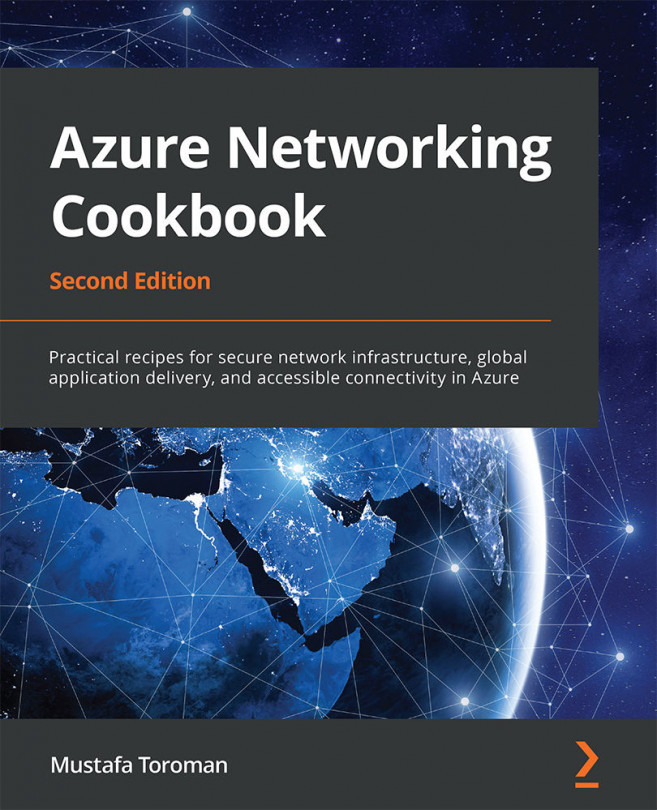Creating a new NIC
An NIC is usually created during the VM creation process, but each VM can have multiple NICs. Based on this, we can create an NIC as an individual resource and attach it or detach it as needed.
Getting ready
Before you start, open a web browser and go to the Azure portal at https://portal.azure.com.
How to do it...
In order to create a new NIC using the Azure portal, we must take the following steps:
- In the Azure portal, select Create a resource and choose Network interface under Networking services (or search for
network interfacein the search bar). - In the creation pane, we need to provide information for the Name and Virtual network fields, as well as giving the subnet that the NIC will be associated with. Other information to be provided includes the IP address assignment type (Dynamic or Static), whether we want the NIC to be associated with a Network security group type, and whether we want to use IPv6. All Azure resources require information on the Subscription, Resource group, and Region, and NICs are no exception. The information needed to create a new NIC is shown in Figure 2.13:

Figure 2.13: Creating an NIC using the Azure portal
How it works...
An NIC can't exist without a network association, and this association must be assigned to a virtual network and subnet. This is defined during the creation process and cannot be changed later. On the other hand, association with a VM can be changed and the NIC can be attached or detached from a VM at any time.