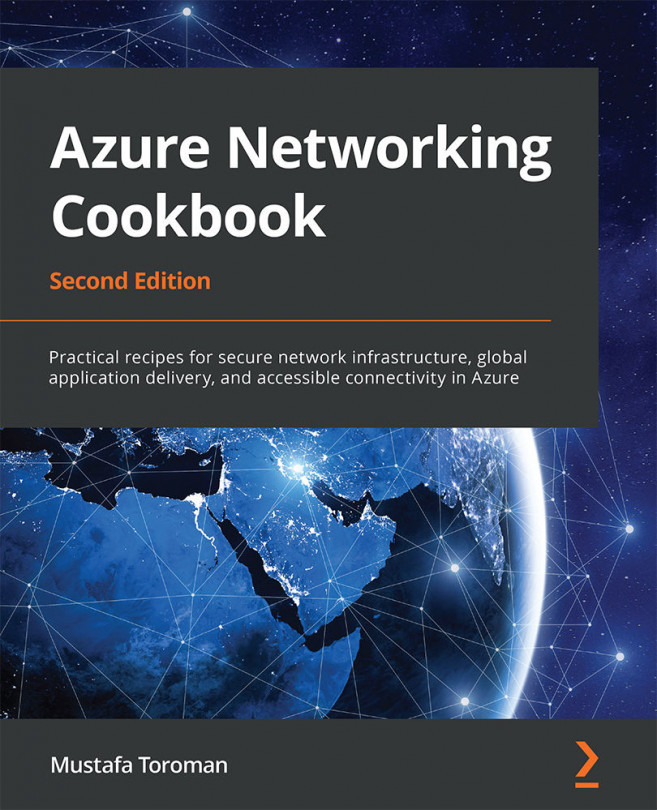10. Load balancers
Load balancers are used to support scaling and high availability for applications and services. A load balancer is primarily composed of three components—a frontend, a backend, and routing rules. Requests coming to the frontend of a load balancer are distributed based on routing rules to the backend, where we place multiple instances of a service. This can be used for performance-related reasons, where we would like to distribute traffic equally between endpoints in the backend, or for high availability, where multiple instances of services are used to increase the chances that at least one endpoint will be available at all times.
We will cover the following recipes in this chapter:
- Creating an internal load balancer
- Creating a public load balancer
- Creating a backend pool
- Creating health probes
- Creating load balancer rules
- Creating inbound NAT rules
- Creating explicit outbound rules