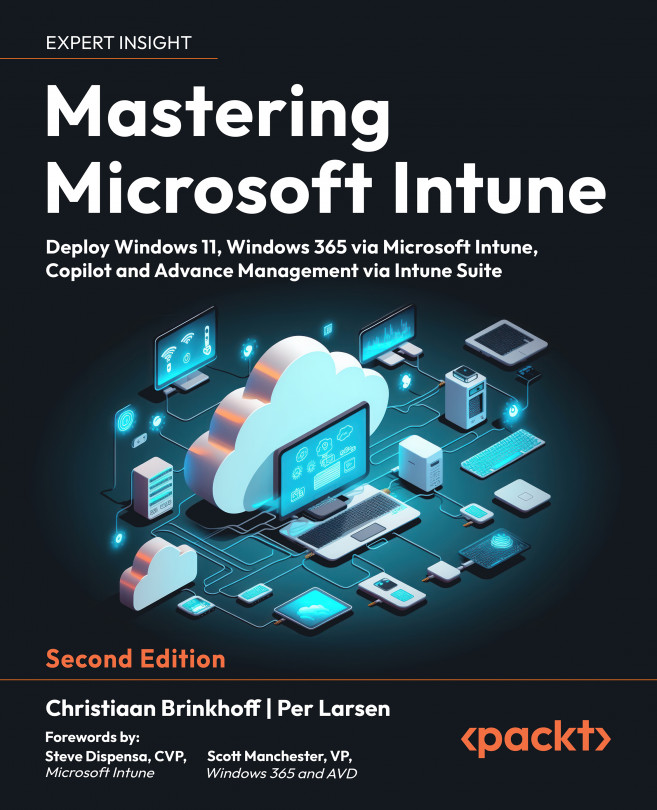BitLocker recovery keys
When a problem happens with your endpoint and you need to recover your drives, you most likely need your recovery key. Luckily, the BitLocker keys are automatically saved to Microsoft Entra but are visible in Microsoft Intune.
You can find the device’s BitLocker recovery keys under Devices | the user’s devices | Recovery keys in Microsoft Intune:
Figure 13.52: BitLocker recovery keys
If you have multiple recovery keys, it is most likely because your device has been reinstalled or the BitLocker keys have been rotated. A BitLocker key will never be deleted on the device object.
If you delete the Intune object for a Microsoft Entra joined device protected by BitLocker, the device deletion will trigger an Intune device sync and will remove the key protectors for the operating system volume.
This will end up in a scenario where BitLocker is in a suspended state on that volume.
BitLocker keys are not stored in Microsoft...