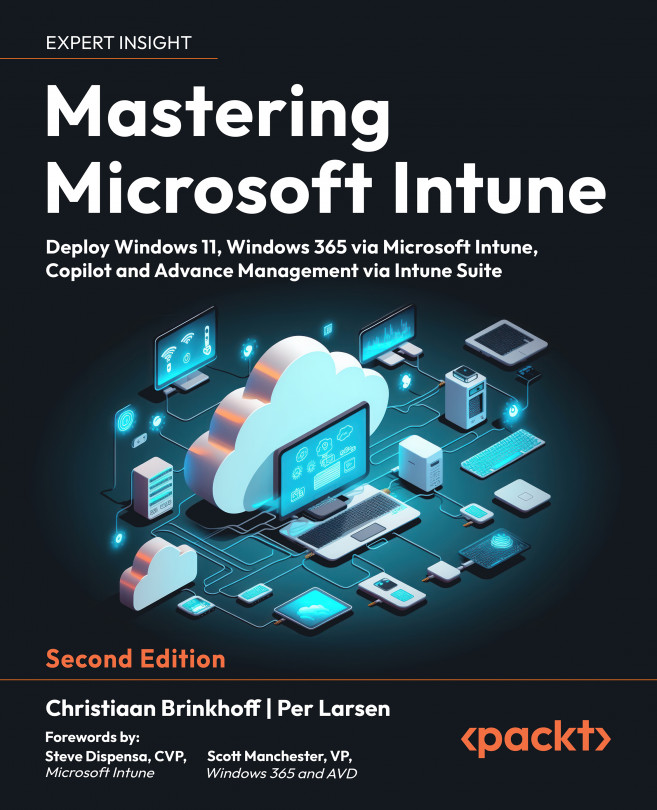Intune Suite
In this chapter, you’ll learn everything you need to know about all the new modules that are part of Microsoft Intune Suite. One of the main questions we will answer is how you can leverage those new features on top of Microsoft Intune to build a more secure and robust Windows platform in your enterprise.
In this chapter, we will cover the following topics:
- What is Intune Suite?
- How to get started – requesting a trial
- Specialty device management
- Endpoint Privilege Management:
- Enterprise Application Management:
- How to install applications
- How to update/do versioning of applications
- Cloud certificate management (Cloud PKI)
- Advanced Endpoint Analytics
- Why Windows 365 and Intune Suite are a great combination