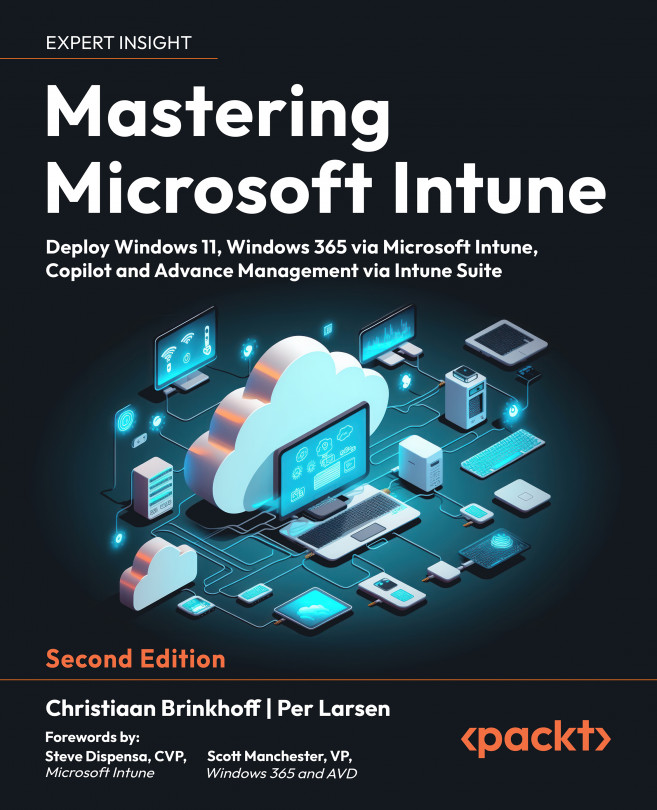Windows Deployment and Management
In this chapter, you will get a clear understanding of how to deploy and update Windows in enterprises with Microsoft Intune and Windows Update for Business. You’ll learn about the different deployment methodologies and other features that you can use to provide Windows updates and management at the enterprise level, such as with Windows Autopatch!.
In this chapter, we’ll go through the following topics:
- Deploying existing Windows devices into Microsoft Intune
- What about on-premises devices?
- Co-management
- Tenant attach
- Microsoft Surface and other Original Equipment Manufacturer (OEM) devices
- Windows Update for Business (WUFB)
- Windows 10 and Windows 11 update rings
- Windows Autopatch
- Windows Autopatch requirements
- How to enable Windows Autopatch
- Optimize Windows Update Rings
- Enable Autopatch for Cloud PCs