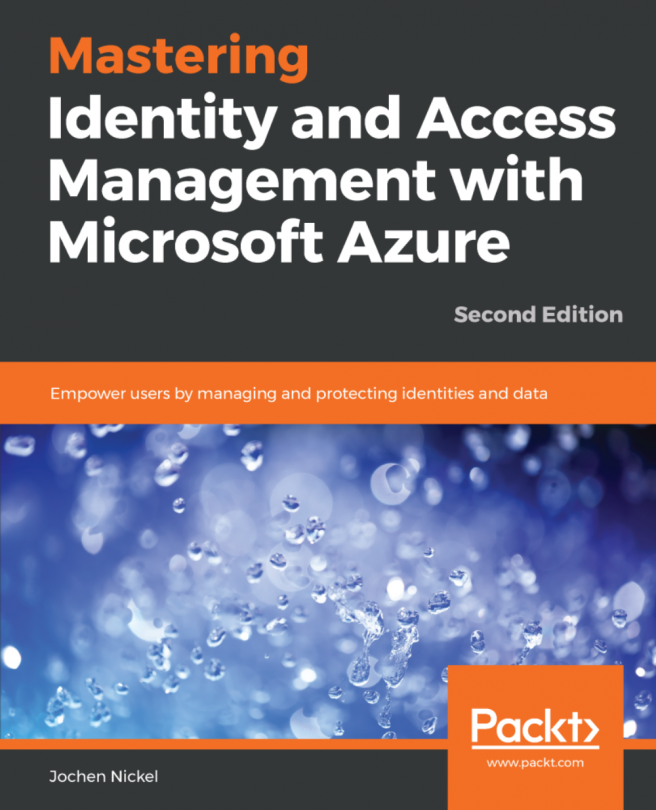In this section, we'll reconfigure the application to work as a multi-tenant application that you can use from other Azure AD tenants or a Microsoft personal account. With the following configuration we migrate the application:
- Open the
Startup.csfile in your solution:- Comment the
ConfigureAuth(app)line - Uncomment the
ConfigureMultitenantAuth(app)line:
- Comment the

Modifying the code for multi-tenant usage
- Change the
ida:TenantIdvalue to our Azure AD domain name:

Changing the tenant ID

Check the role assignment for the newly created app
- Reassign the roles to the users:

Reassign roles

Check the login with the guest user account