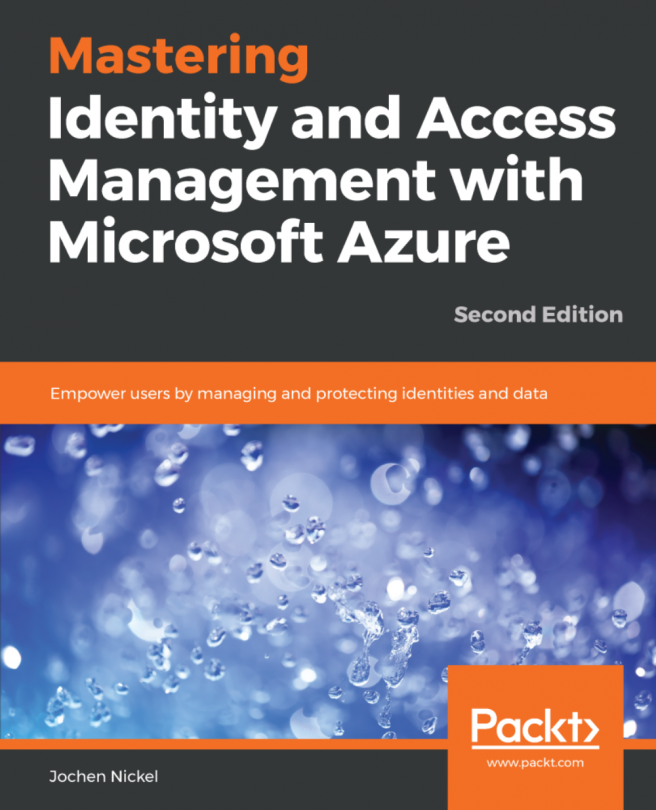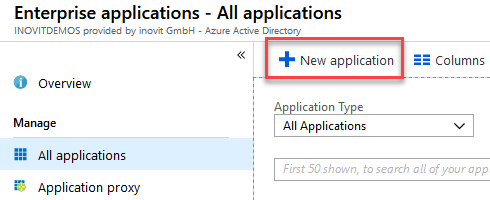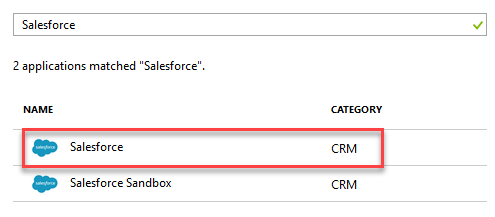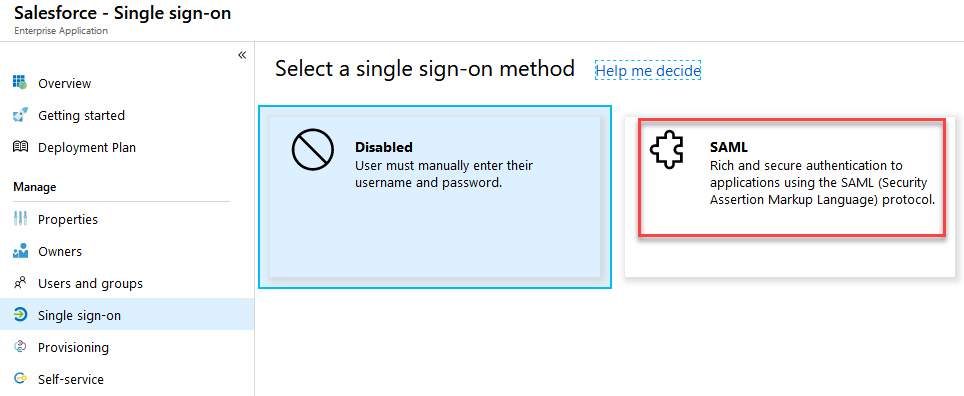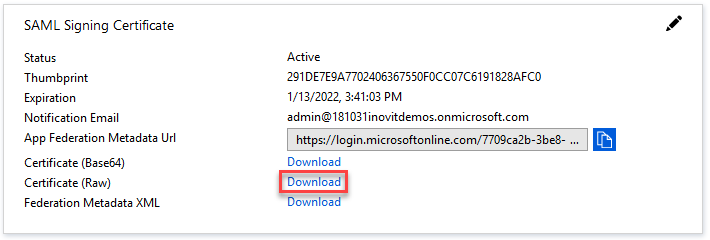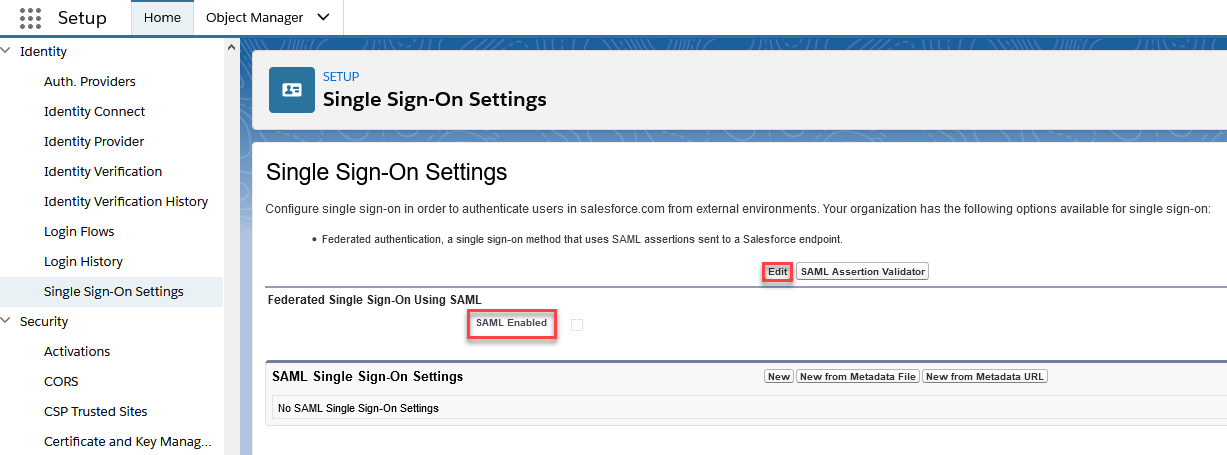What's better than using theory directly in a practical lab activity? Nothing, in our eyes. Working through Chapter 6, Managing Authentication Protocols, you learned about the different authentication methods used in current environments. Now, we'll start to use this knowledge to deploy several scenarios to our Azure AD and Active Directory Federation Services (ADFS). We will help you to understand all the configuration steps for required a suitable authentication environment.
In this chapter, you will extend your current lab environment, install and configure the service we connect, and configure your authentication solution to handle different methods. We use this approach so that you can understand all the stuff from scratch. We highly recommend that you read Chapter 6, Managing Authentication Protocols, before you run through this chapter, which will cover the following topics:
- Basic environment installation and configuration
- Azure AD...