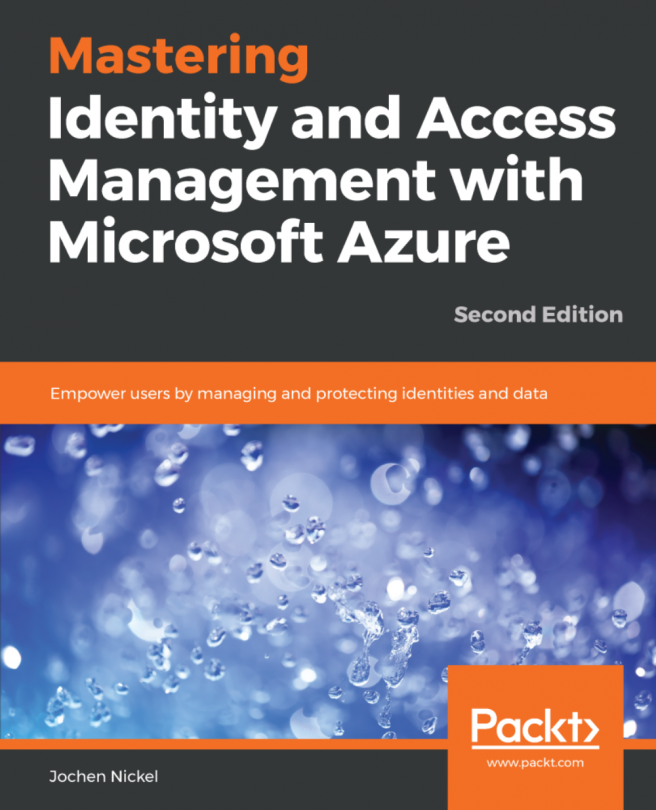After working through the theory and the detection and identification of sensitive information, we will work through some practical tips from our projects to help you to attain a better understanding of the technology and the associated processes. Always attempt to start projects with classification and without protection to avoid data loss and bad project marketing, because business processes don't work when users can't access the information they regularly use. In addition, always align training to your end users. This chapter will extend your lab environment and provide you with the important PowerShell cmdlets to administer your solution. Finally, we will configure Azure Information Protection (AIP) through some practical examples.
The chapter is divided into the following sections:
- Preparing to configure and manage AIP
- Azure RMS management with PowerShell
- Configuring AIP
Yeah! Let's start with the preparation tasks.