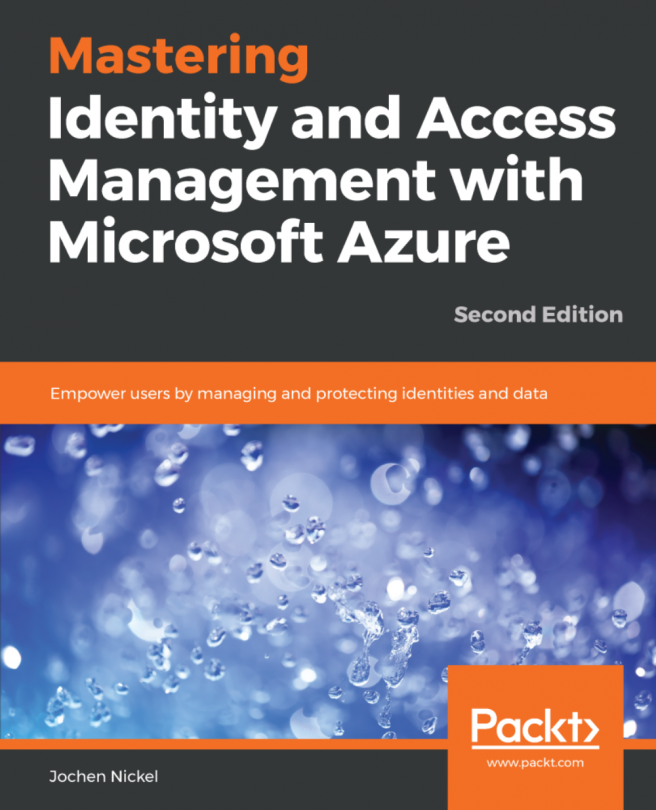In this chapter, we'll explore the different Azure AD identity services and AD FS as an on-premise identity service. We'll look at the Azure AD B2B and B2C functionality and explain the main concepts behind these technologies. Furthermore, we'll look at and extend the Azure AD Domain Services that we configured in Chapter 1, Building and Managing Azure Active Directory. To get the whole picture, we'll also view the different capabilities of the Active Directory Federation Services, and how they support different authentication scenarios. You will learn how to use the Azure AD B2B and B2C services for your projects, in order to provide suitable access to your applications for customers, partners, and internal employees. Particularly, you can use Azure AD B2C as a complete identity platform for your developed applications.
The chapter will be divided into the following sections:
- Preparing your lab environment
- Understanding Azure AD Business to...