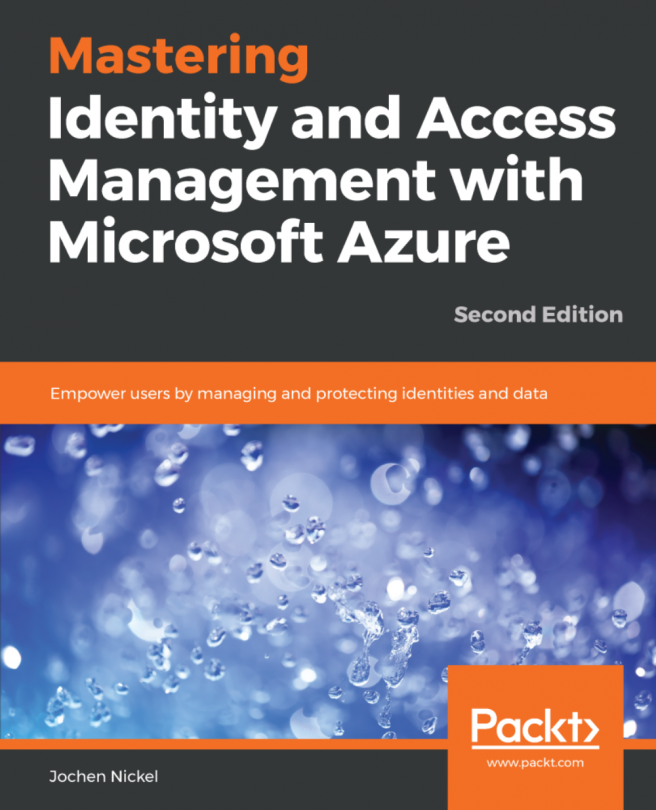Handling the identity life cycle in cloud services is a highly requested topic; in particular, we are concerned about the handling of guest users in the Azure Active Directory, providing access to applications in the cloud and on-premise, including the sharing of information in a typical collaboration scenario. Precisely for this reason, we will discuss many use cases for handling guest users securely in your environment, and we will provide good usability for the users to access applications and data. We will also consider some helpful tools and services to automate your identity life cycle management. For sure, we can only provide a small footprint of ideas and references in this chapter, because there are many tasks and ideas to solve.
The chapter will be organized into the following sections:
- Lab environment readiness
- Handling the guest user life cycle
- Azure services for automation
We will be working practically on different topics...