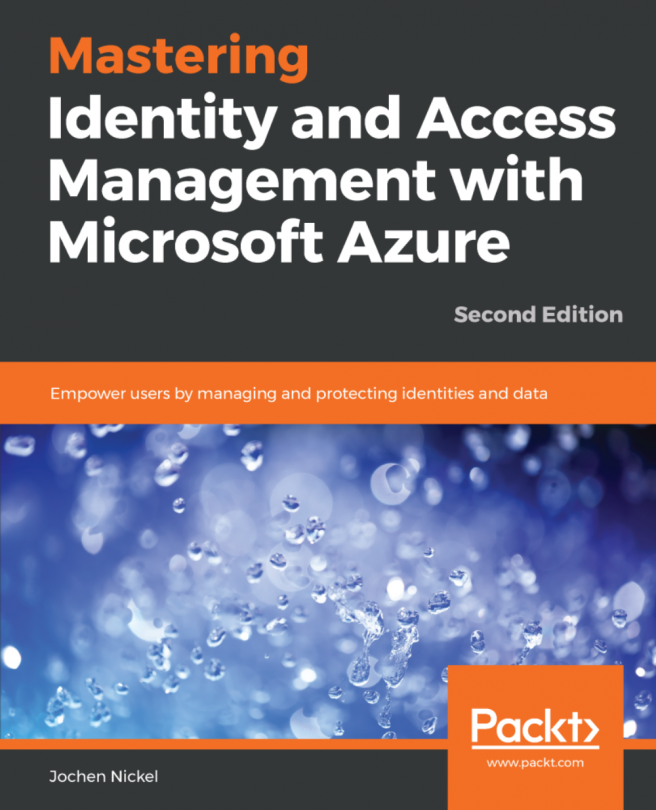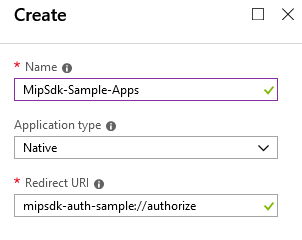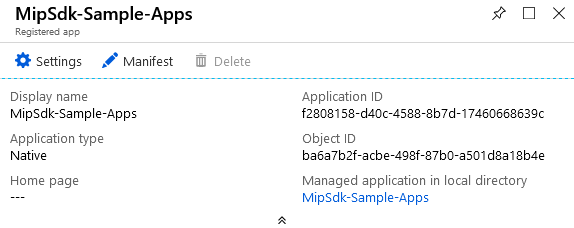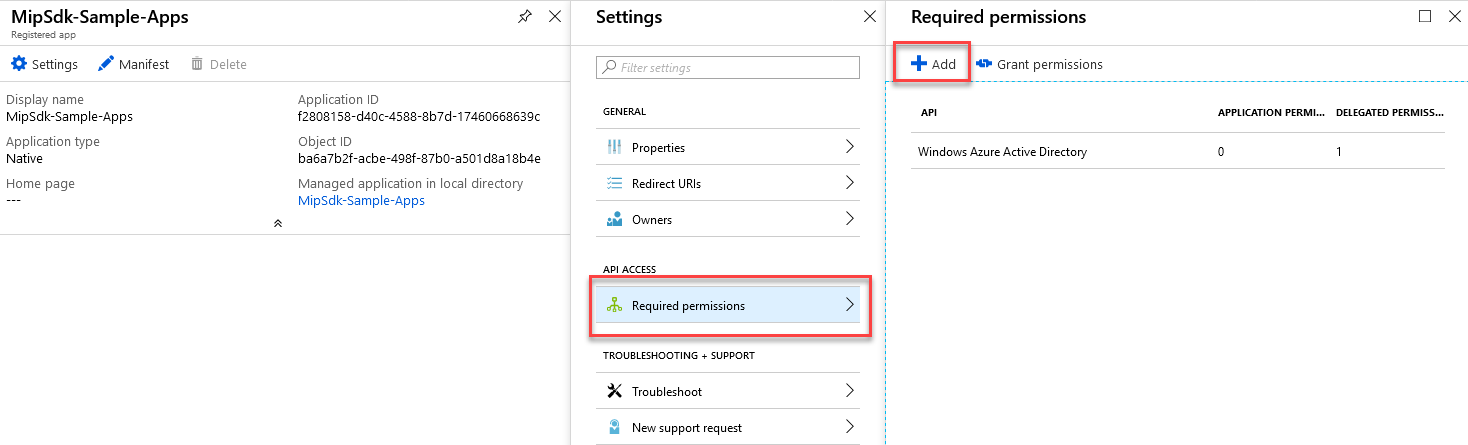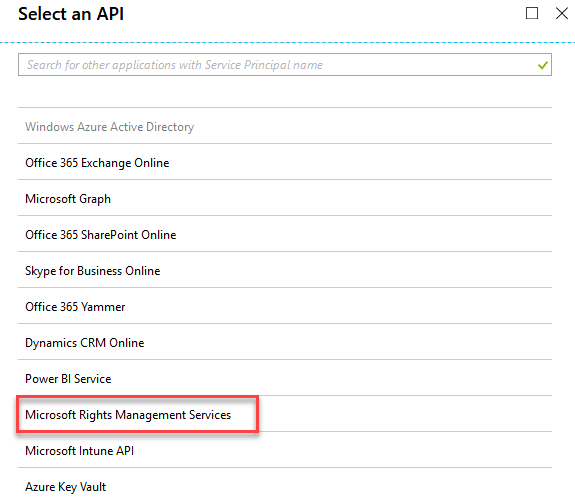This chapter is a good starting point for anyone who wants to dive deeper into the Azure Information Protection technology to get more information for troubleshooting or supporting a solution. This chapter will also help you write an application to help your customers to fulfill your organization's needs. Using the development resources of Azure Information Protection will give you more in-depth knowledge about this technology.
In this chapter, we'll provide you with an overview of the different development resources to help you start your journey into the different Azure Information Protection development options. We'll offer you the starters to prepare your development environment and give you some examples so you can start analyzing this excellent service. You'll get information about the Microsoft Information Protection SDK, the use of PowerShell, and the other SDKs that are available to help you begin your journey.
This chapter is organized...