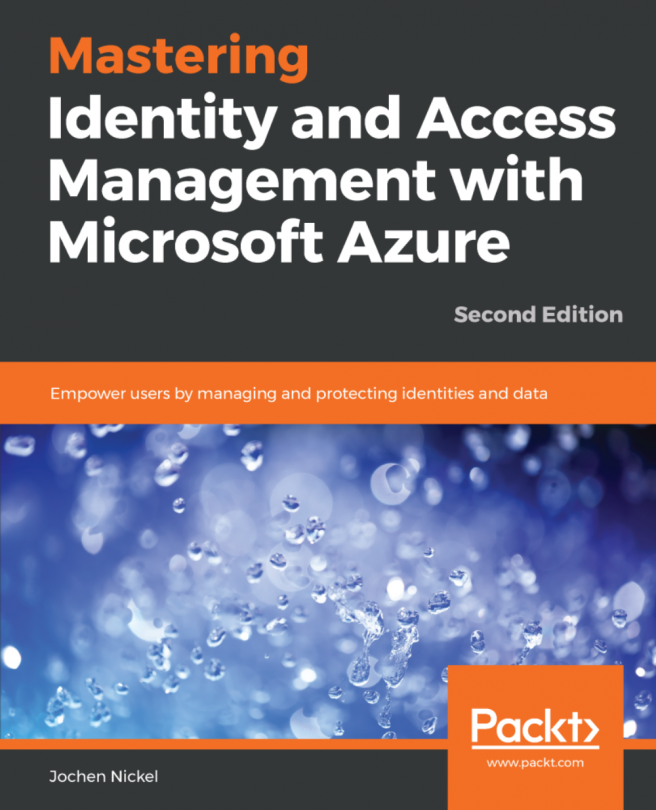Identifying and detecting sensitive data is a very important process inside an information-protection solution. You need to be able to identify sensitive information within your environment using suitable matching criteria to provide the related results for appropriate classification and protection controls. This is quite important to give the right access to the right person and to improve your security standards. Microsoft has invested in this field and provides different solutions that work natively together. The solutions provide capabilities for data in motion, in transit, and at rest. In this chapter, we'll give a practical overview of the needed information that can be used for your organization or customers:
- Extending your lab environment
- Understanding and using AIP capabilities for data in motion
- Understanding and using AIP capabilities for data at rest
In the first part of the chapter, we will extend your lab environment.