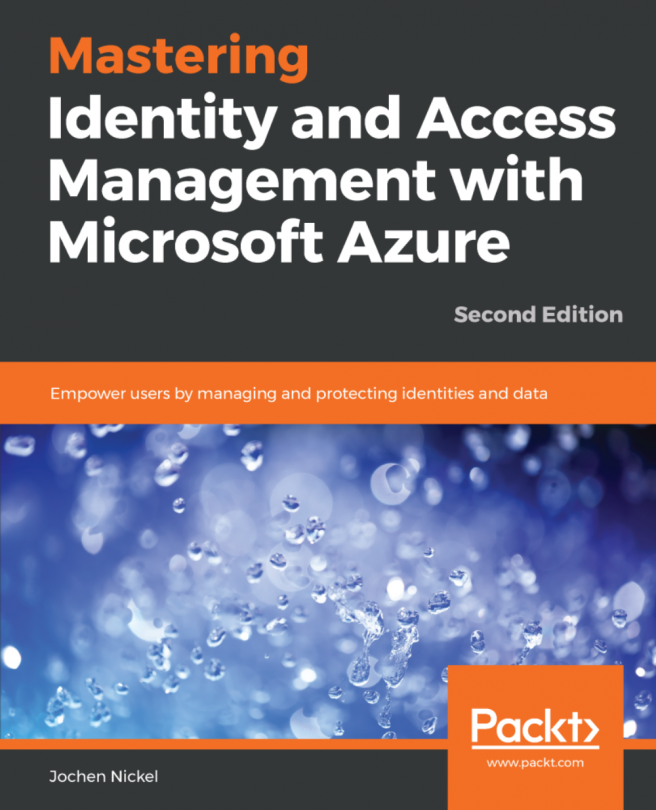To configure and manage our AIP solution, we need to prepare the administrative Windows 10 workstation with the necessary tools. We need to have the following PowerShell modules installed on the workstation:
- Azure AD Preview:
Install-Module -Name AzureADPreview - Azure RMS:
Install-Module -Name AADRM
Additionally, we install the AIP client on the machine from the following source: https://bit.ly/2ccqSu0.
For our use cases and the lab challenge, we need to create the required email-enabled groups. We choose to use Office 365 dynamic groups. You can use the following PowerShell cmdlets to create the required groups.
The first bunch of groups is required and the second one is optional:
# Connect to Azure AD and provide global administrator credentials Connect-AzureAD New-AzureADMSGroup -Description "Finance and Accounting Department Users" -DisplayName "Finance and Accounting" -MailEnabled $true -SecurityEnabled $true -MailNickname "financeandaccounting" -GroupTypes...