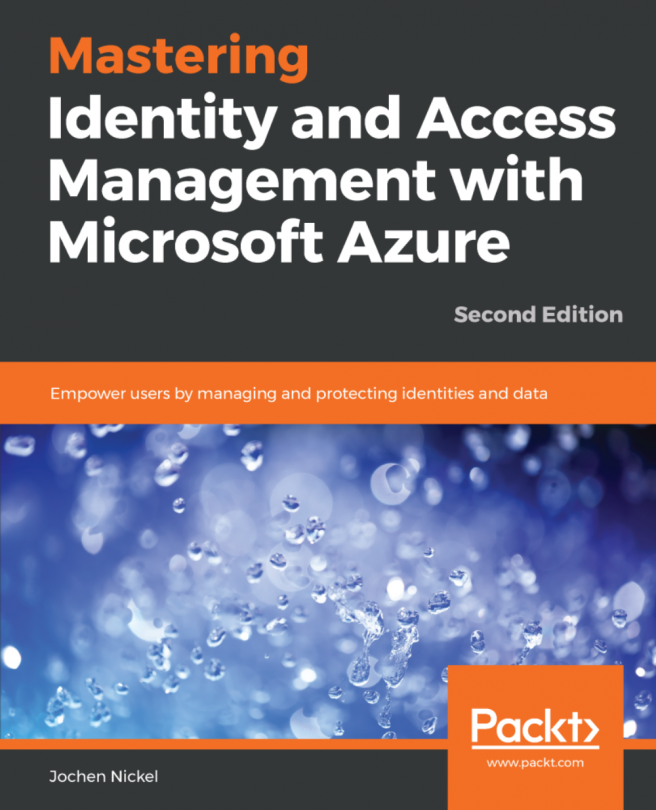After reading about and learning how to configure the monitoring of your identity management infrastructure in the previous chapter, we will now dive into identity protection. Protecting your identity is one of the main focuses of security today, so you should be able to put the right capabilities in place that protect your organization against any attack.
At the beginning of our identity protection journey, we will start with an overview of the Microsoft Cloud services that can help you in this field. We will also dive into a number of different services, starting with the theory before moving on and applying that theory in an example configuration. After working through this chapter, you should be able to identify the correct solution component for your existing or future requirements. To summarize, this chapter covers the following topics:
- Microsoft Identity Protection solutions
- Azure ATP and how to use it
- Azure AD Identity Protection...