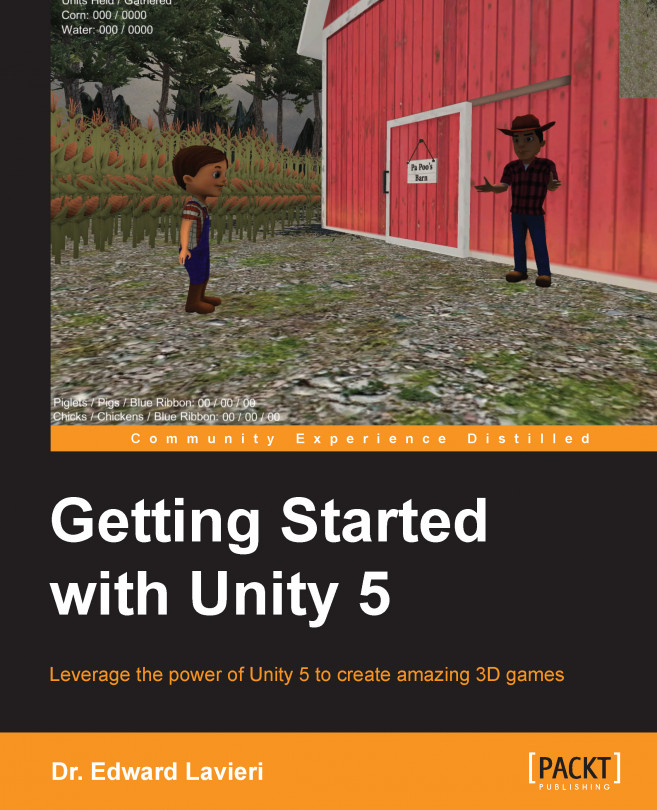Miniature-maps or mini-maps provide game players with a small visual aid that helps them maintain perspective and direction in a game. These mini-maps can be used for many different purposes, depending on the game. Some examples include the ability to view a mini-map that overlooks an enemy encampment, a zoomed out view of the game map with friendly and enemy force indicators, and a mini-map that has the overall tunnel map while the main game screen views the current section of tunnel.
While we do not necessarily need a mini-map for our Little Farmer Colt game, we'll create one so that you can replicate the task in your own games.
The following are the steps we'll use to create a mini-map for our game:
Navigate and select GameObject | Camera from the top menu.
In the Hierarchy view, change the name from
CameratoMini-Map.With the mini-map camera selected, go to the Inspector view and click on the Layer button, then Add Layer in the pop-up menu.
In the next available...