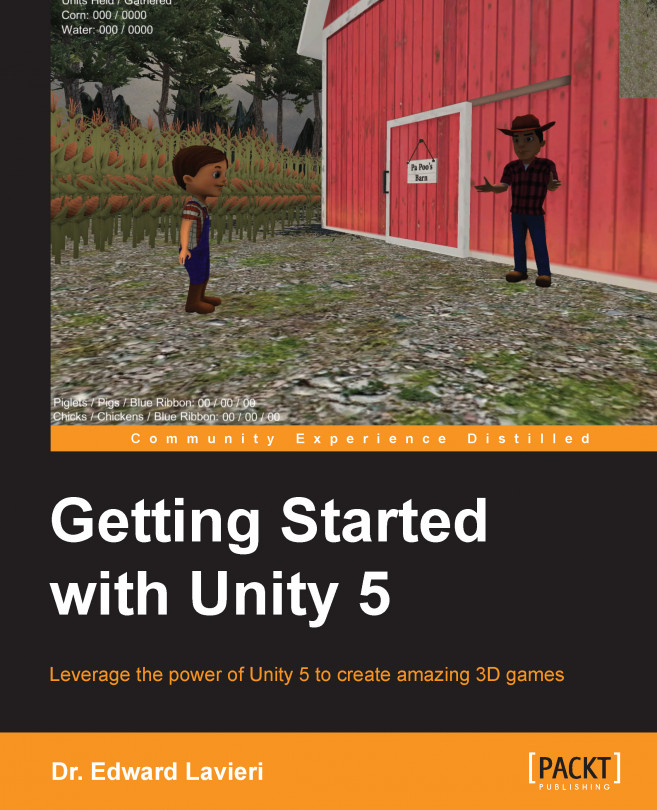Our game environment will be a rural farming setting with water and land features. We'll create our terrain with a water feature running down the middle of the land and a natural bridge that allows the player to travel between sides. On the left side of our terrain, we'll put Colt's farmhouse and areas for both chickens and pigs. The old farmer will have a farmhouse on the right side of the terrain, surrounded by a corn maze.
To make the land look a bit more interesting, we'll include some hills and trees. The following diagram shows a mockup up of what we'll create in the remainder of this chapter:

We'll create a Unity project and continually update it throughout the remainder of the book. To create the project, perform the following steps: