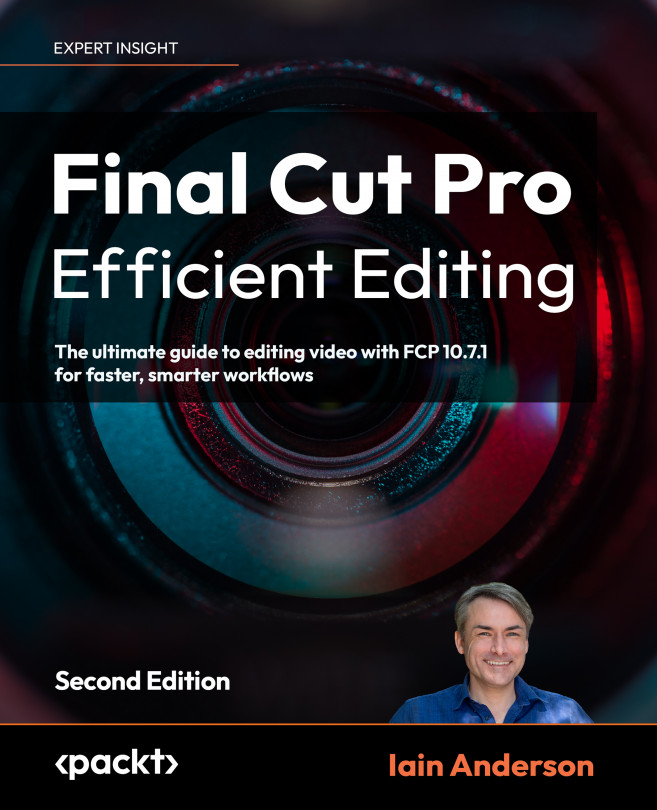Review answers
- In a regular Project Timeline.
- The Settings menu at the top-right of the Angle Viewer.
- ⌥ (Option) when clicking or typing number key shortcuts.
- The TV icon, to the left of the speaker.
- V.
- Replace from Start.
- Auditions.
- A warning will appear, and if approved, the replacement clip will be shorter.
- No, a Roll edit will occur. Instead, use the Trim tool.
- It opens in the Angle Editor.