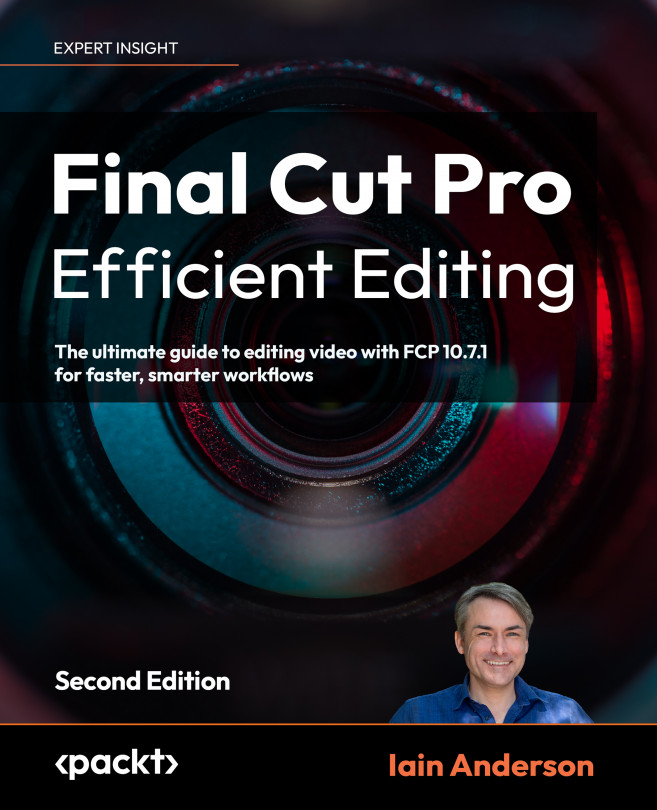Adding and editing generators
While titles generally add text, Generators generally add background elements: images, generated graphics, patterns, or something else. Here, you’ll learn how to add and edit Generators, including some of the fancier controls accessible in the Inspector and the Viewer. Finally, you’ll find out about some of the best Generators included with the app, remembering of course that there are plenty of free and cheap third-party Generators out there too.
The most common uses for Generators are to stand in for other content (such as the Placeholder generator, which you learned about back in Chapter 6, Build the Spine of the Story: Quick Assembly) or to act as a background behind other elements such as titles or keyed green-screen shots. But some types of videos, such as slideshows, might be built entirely from Generators — they can do quite a bit.
IMPORTANT NOTE
An alternative to Generators is to use real still images or video instead...