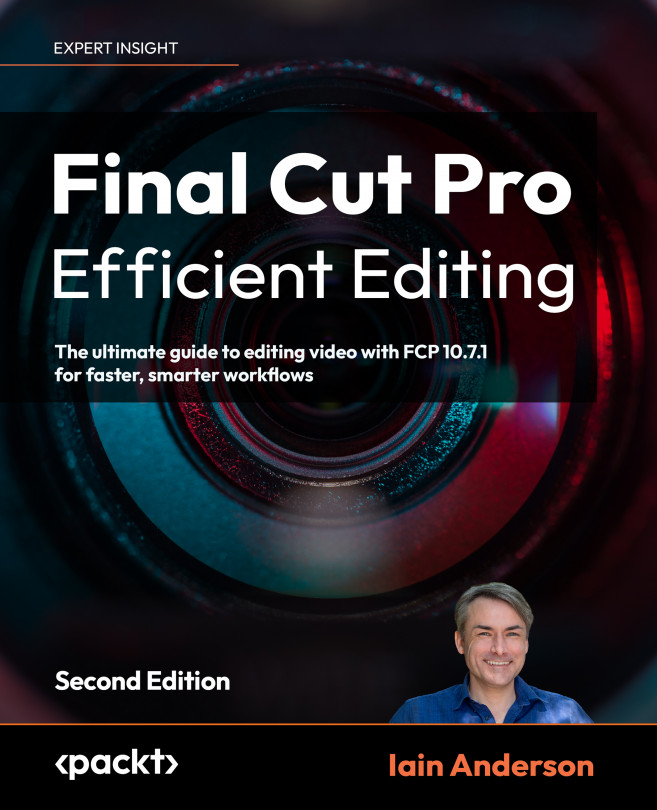2 Before the Edit: Production Tips
This chapter, unlike the other chapters in this book, isn’t directly about Final Cut Pro (FCP). Instead, it deals with many of the technical and camera-based details that you should know and the basics that you must know — codecs, shot types, data rates, and more. Technical details are important, regardless of whether you’re shooting your own video or you’re working with a separate operator, because you’ll know what to ask for.
Important note
If you’ve been in the industry for a while or you have no plans to ever shoot a video of your own, feel...