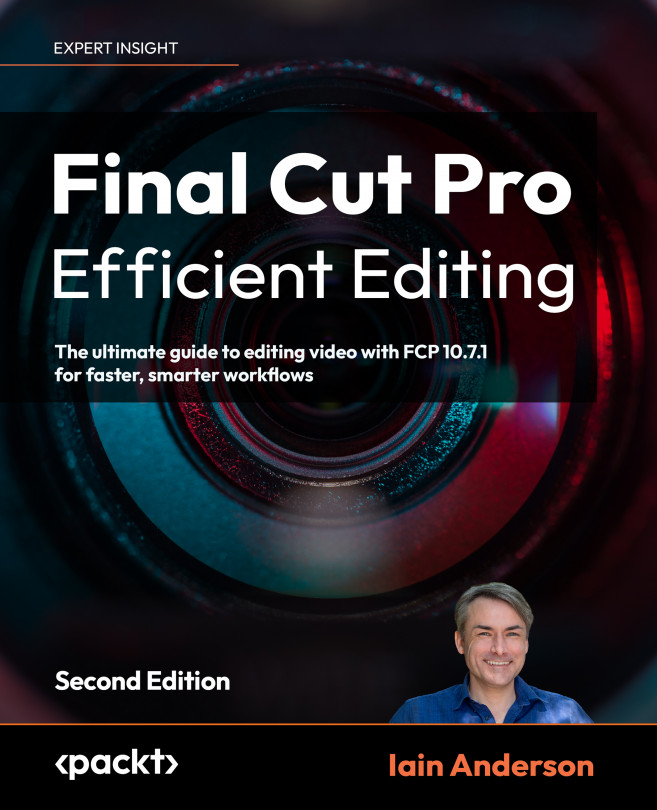Review questions
- Should you perform Multicam editing in the Angle Editor or a regular Project Timeline?
- Where would you choose how many angles you want to see at once while editing?
- What modifier key is used to change angles without adding a new edit?
- In the Angle Editor, which icon indicates the currently selected video angle?
- What key shows or hides a clip?
- Of the two operations, Replace and Replace from Start, which one replaces a clip on the Timeline without changing its duration?
- What features store multiple alternate clips together?
- If you try to replace a clip but insufficient media is available, what happens?
- Can you perform a ripple trim edit on a Multicam Clip with the Select tool?
- What happens when you double-click on the thumbnail of a Multicam Clip in the Timeline?