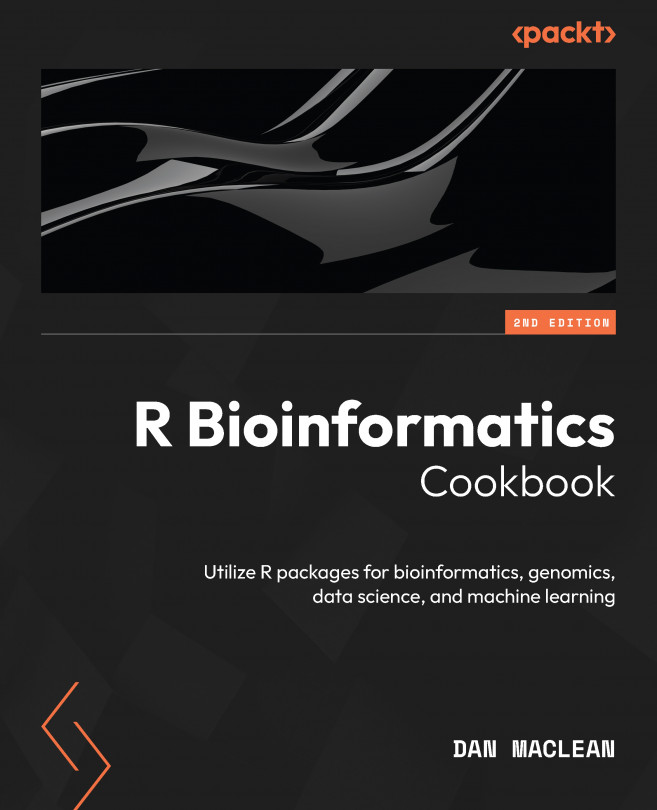Using dplyr to summarize data in large tables
Split-apply-combine is a technique used in data science to analyze and manipulate large datasets by breaking them down into smaller, more manageable pieces, applying a function or operation to each piece, and then combining the results. It’s a powerful method for working with data because it allows you to process and analyze data in a way that is both efficient and interpretable. The process can be repeated multiple times to gain deeper insights into the data.
In the tidyverse, the dplyr package provides a set of tools for implementing the split-apply-combine technique; we’ll look at those in this recipe.
Getting ready
We will need the dplyr and tidyr packages for this recipe.
How to do it…
The functionality of the dplyr package for split-apply-combine techniques is shown in the following steps:
- Create the initial data frame:
chromosome_id <- c(1,1,1,2,2,3,3,3)gene_id <- c("A1","A2","A3","B1","B2","C1","C2","C3")strand <- c("forward","reverse","forward","forward", "reverse","forward","forward","reverse")length <- c(2000,1500,3000,2500,2000,1000,2000,3000)genes_df <- data.frame(chromosome_id,gene_id,strand,length) - Group on a single column:
library(dplyr)genes_df |> group_by(chromosome_id) |> summarise(total_length = sum(length))
- Group and summarize on multiple columns:
genes_df |> group_by(chromosome_id, strand) |> summarise( num_genes = n(), avg_length = mean(length) )
- Work on a nested data frame:
# Create a nested dataframechromosome_id <- c(1,1,1,2,2,3,3,3)gene_id <- c("A1","A2","A3","B1","B2","C1","C2","C3")strand <- c("forward","reverse","forward","forward","reverse","forward","forward","reverse")length <- c(2000,1500,3000,2500,2000,1000,2000,3000)genes_df <- data.frame(chromosome_id,gene_id,strand,length)genes_df$samples <- list(data.frame(sample_id=1:2, expression=c(2,3)), data.frame(sample_id=1:3, expression=c(3,4,5)), data.frame(sample_id=1:2, expression=c(4,5)), data.frame(sample_id=1:3, expression=c(5,6,7)), data.frame(sample_id=1:2, expression=c(6,7)), data.frame(sample_id=1:2, expression=c(1,2)), data.frame(sample_id=1:2, expression=c(2,3)), data.frame(sample_id=1:2, expression=c(3,4)) )genes_df |> tidyr::unnest() |> group_by(chromosome_id,strand) |> summarise(mean_expression = mean(expression))
These are a broad set of examples for the use of split-apply-combine in dplyr.
How it works…
Step 1 explicitly creates a data frame; we do it this way so that we can easily understand its structure.
In step 2, we use the method in its simplest form: the group_by() function is used to group the rows of a data frame based on the chromosome_id, and then we use summarise() to return a summary data frame. Step 3 is similar but shows how multiple grouping columns can be used to create more granular groups and how more than one summary function can be applied.
Step 4 is more complex; the new data frame is a nested data frame, and the samples list column contains a data frame of expression data in each cell. When using group_by() and summarise() functions on a nested data frame, you first need to access the nested data using the tidyr::unnest() function, then group and summarize as usual. Note that when using tidyr::unnest(), the new data frame will have multiple rows for each gene, one for each sample, so it’s important to group the data frame by the columns of interest.