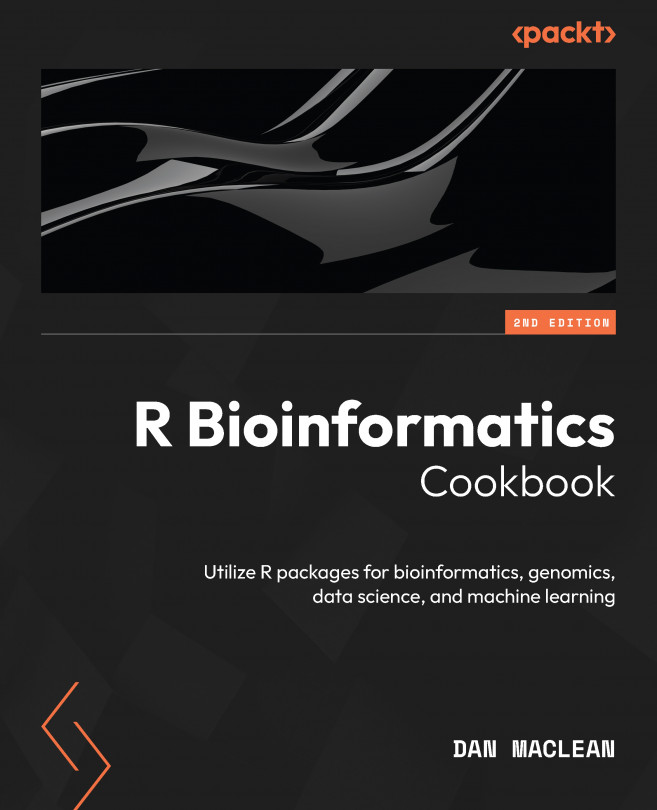Turbo-Charging Development in R with ChatGPT
ChatGPT speeds up development in R for bioinformatics by providing rapid code generation, problem-solving guidance, package recommendations, code review and debugging, and documentation assistance. Developers can quickly generate R code snippets for common bioinformatics tasks, saving time in searching for examples. When facing challenges, they can describe the problem to ChatGPT and receive suggestions and insights. ChatGPT’s knowledge of bioinformatics packages enables it to recommend relevant tools for specific tasks. Developers can also receive code review and debugging assistance from it, helping catch errors early. ChatGPT can provide information and explanations about bioinformatics functions, algorithms, and data formats, facilitating better utilization of bioinformatics tools, and it can accelerate development by providing valuable support and guidance throughout the whole process. Despite the hype, ChatGPT still isn’...