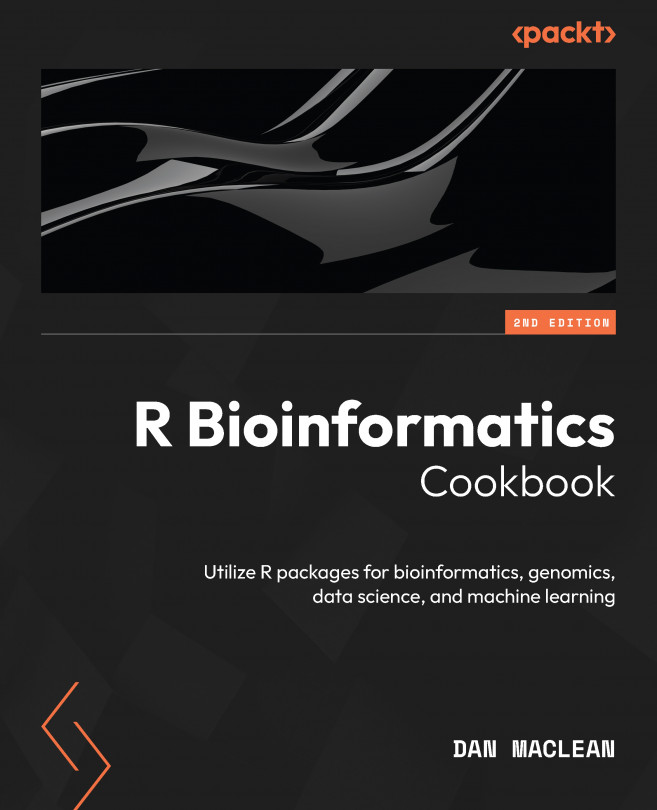Phylogenetic Analysis and Visualization
Phylogenetics is the study of the evolutionary relationships among species or other groups of organisms. It involves the use of molecular and computational techniques to construct phylogenetic trees, which depict the evolutionary history of the organisms under study.
In bioinformatics, phylogenetics is studied using various computational tools and methods, including sequence alignment, distance-based methods, maximum likelihood, and Bayesian inference. These methods allow researchers to compare DNA or protein sequences from different organisms and infer their evolutionary relationships based on similarities and differences in their genetic makeup. Phylogenetics has many applications in biology, and is used to help understand the evolutionary history of species, to study the origins and spread of diseases (phylogenetic analysis can be used to trace the origins and spread of infectious diseases), and to inform conservation efforts by identifying...