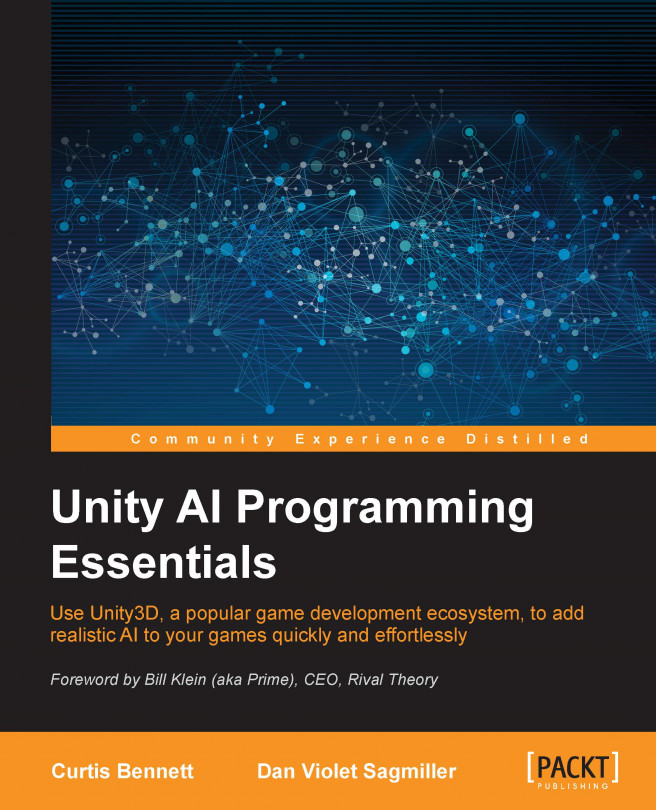Fighting is an important part of a game's AI. For many games, fighting with the player is the main game mechanic and the most noticeable AI in the game. We will discuss the common methods for attack AI, how to make an enemy character chase and attack the player, and then have the enemy character take cover and hide from the player.
In this chapter, you will learn about:
Designing attack AI in RAIN 2.1.4
Creating basic chase attack AI
Creating and covering attack AI
Having AI attack in groups