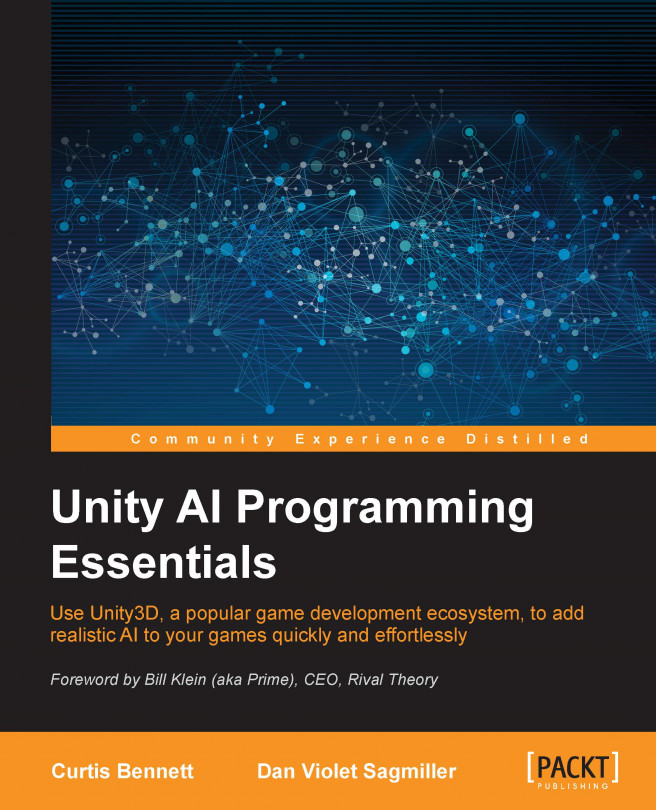Patrolling is a simple extension to pathfinding. Instead of just having a single target in mind, we might have two or more points. We might go back and forth between them, or travel in a never-ending loop.
In this chapter, you will learn about:
How patrolling works
Patrolling in Quick Path, React, and RAIN AI packages
Getting to know more about behavior trees
Creating patrols that go to different points in a level by not always following the same path
Patrolling is a way to get an object from point A to point B and then to point C, and so on. Pathfinding is still required to get from one waypoint to another, but here, we daisy-chain them into a larger, more meaningful path.