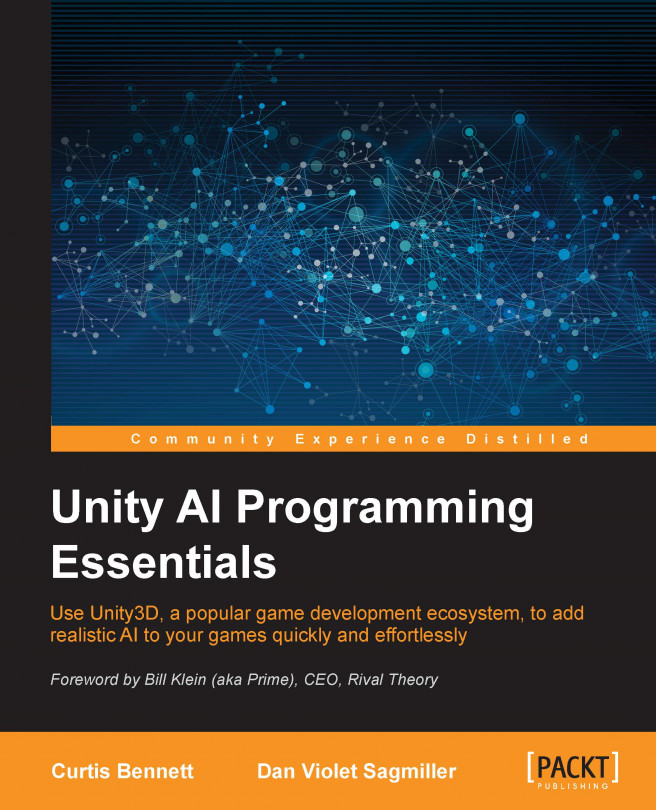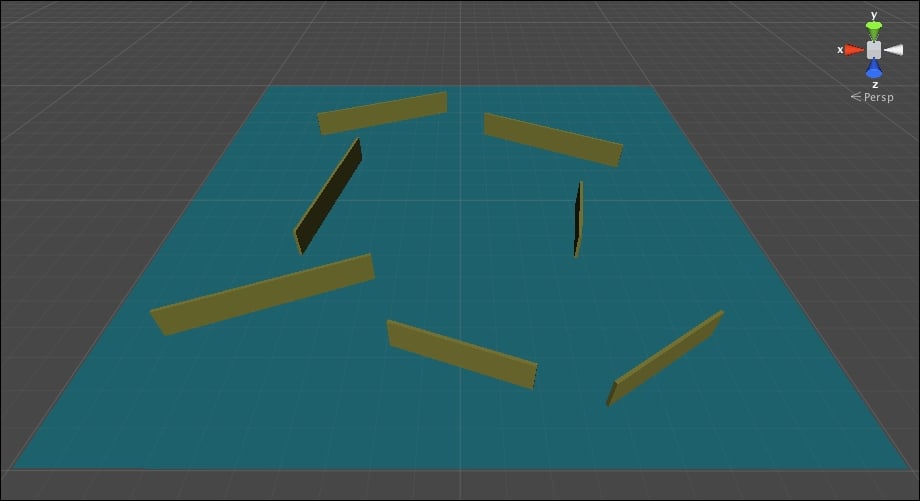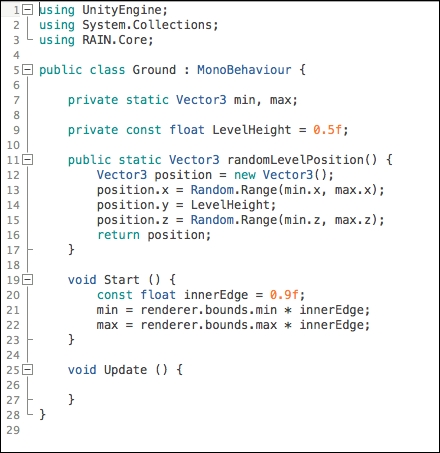Having good AI for our characters is more than just giving them simple tasks to perform; we'd like to have our characters realistically react to the game environment. Game events such as seeing new objects appear or having a bomb go off in a scene should cause a reaction in the AI. Having the AI adapt to the environment is a huge topic, but we will focus on the basic ways to have AI adapt to the environment. In this chapter, we will look at taking AI skills we learned in previous chapters and combining them to create AI characters that adapt to the game environment in a realistic way, changing their tasks based on game events.
In this chapter, you will be:
Creating AI characters that react and adapt to multiple game events
Setting up more complex AI characters in RAIN
Getting to know the importance of creating larger AI scenes with REACT AI