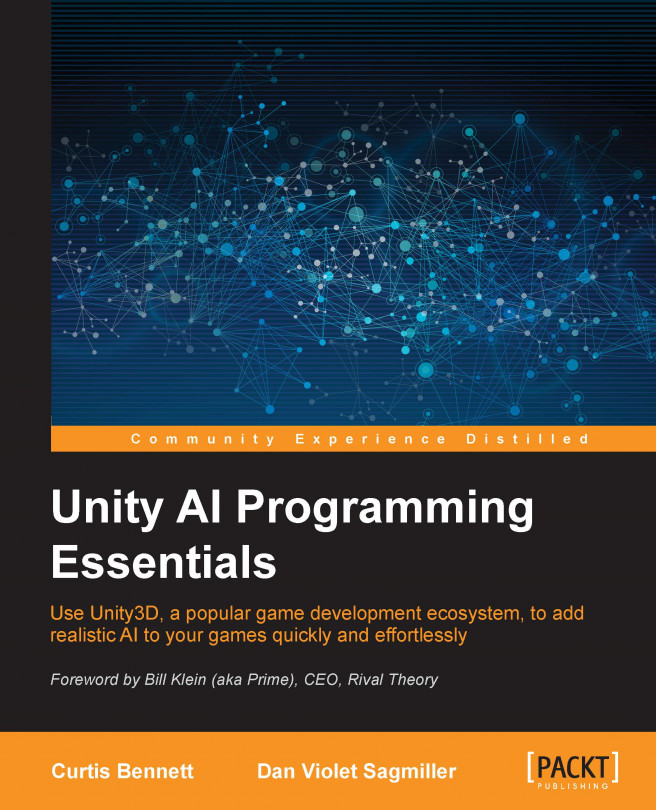Part of having realistic game AI is having characters play animations at times appropriate to the AI character's state. In this chapter, we will look at animation and how it is integrated with RAIN, both with Unity's legacy animation system and Mecanim.
In this chapter, you will learn about the following:
Why animation management is an important part of game AI
Managing animation with behavior trees and Unity's legacy animation
Managing animation by AI with Unity's Mecanim animation system