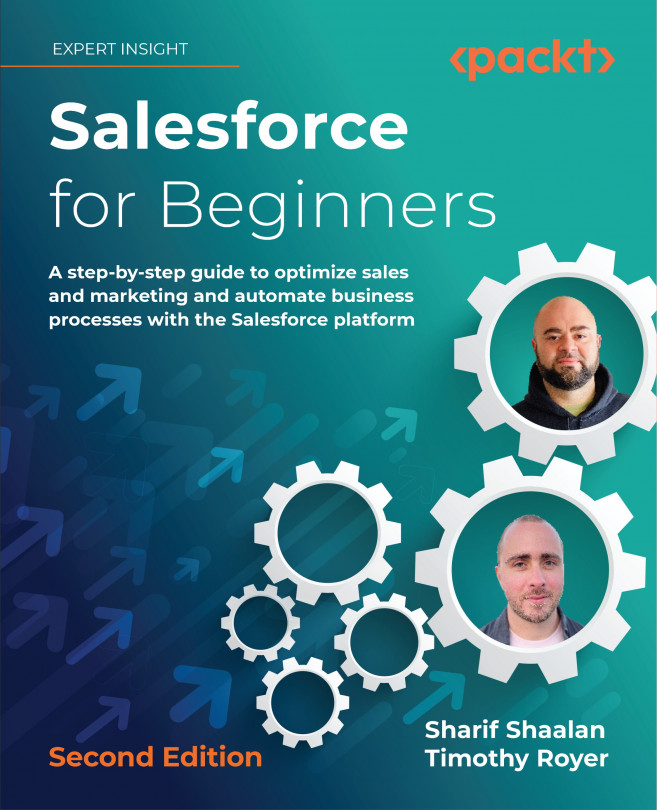Configuring Salesforce Mobile using a QuickStart
In further extending functionality, Salesforce provides a ‘QuickStart’ to help you set up the mobile app for your users. QuickStart includes a few intuitive configuration sections. So, let’s take a look at how to navigate to these sections.
Business use case
As the admin for XYZ Widgets, your users have requested the ability to use Salesforce on their mobile devices. You need to get this up and running quickly for a quick win. This should be very straightforward since Salesforce provides a mobile app out of the box. You go to the mobile app QuickStart to set this up.
Mobile app QuickStart
First, we navigate to the Setup section of Salesforce, as shown in the following screenshot:

Figure 15.16: Finding the QuickStart on the Setup page
Once in the Setup section, click on New Salesforce Mobile App QuickStart, as you can see in the preceding screenshot.
There are five sections available...