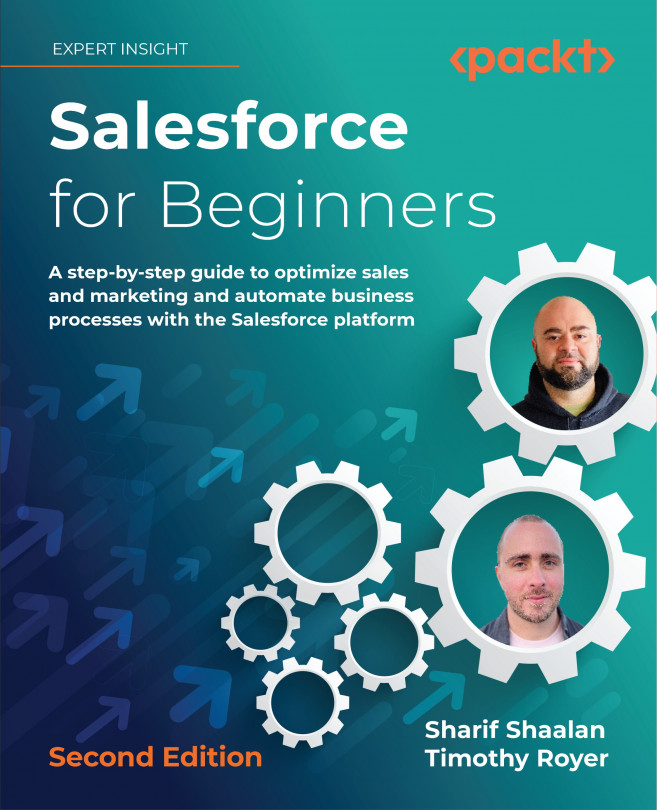Driving the Sales Cycle with Opportunities
Opportunities are the foundation of sales and drive growth for any business. Working on an opportunity involves moving from one stage to the next as you get closer to closing a deal. This is referred to as a pipeline or funnel in some organizations, because you usually have more opportunities in the earlier stages of a deal—the top of the funnel—and fewer opportunities in the later stages—the bottom of the funnel. Each stage is tied to a percentage likelihood of closing the opportunity. These percentages tie into the forecasting of future sales.
The following topics are discussed in this chapter:
- Introducing opportunities
- Understanding opportunity stages
- Adding contact roles for opportunities
- Organizing products and price books
- Creating quotes
- Determining forecasts
With the help of these topics, you will be able to develop the required skills to create an opportunity...