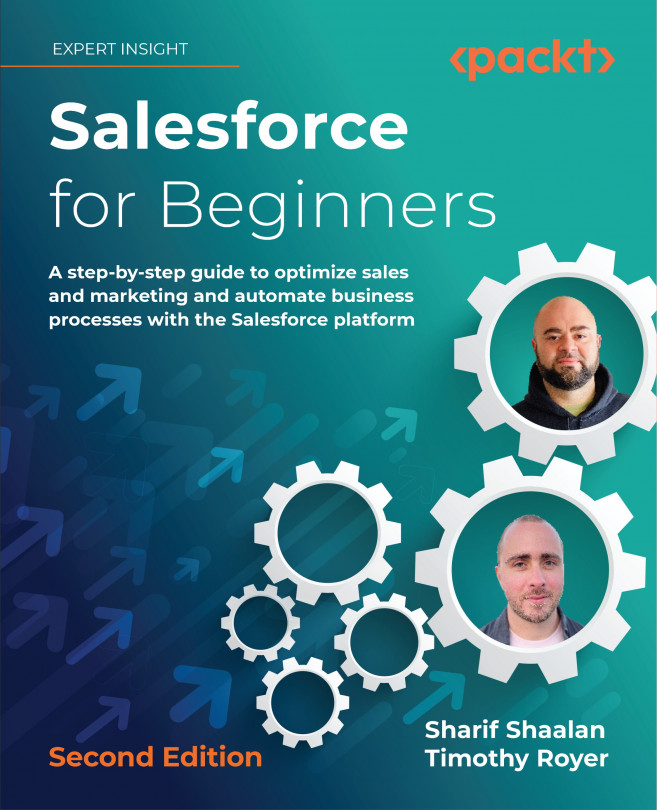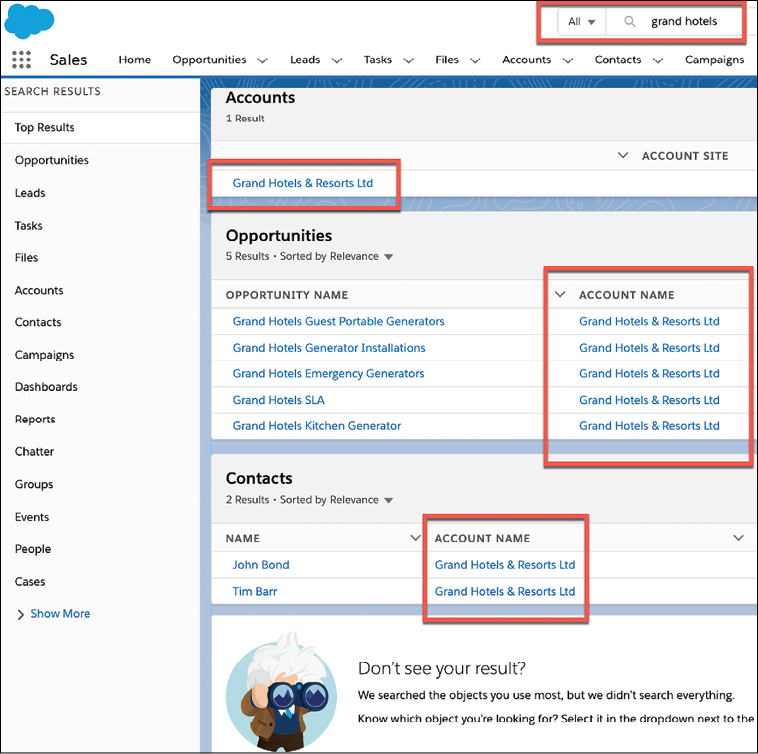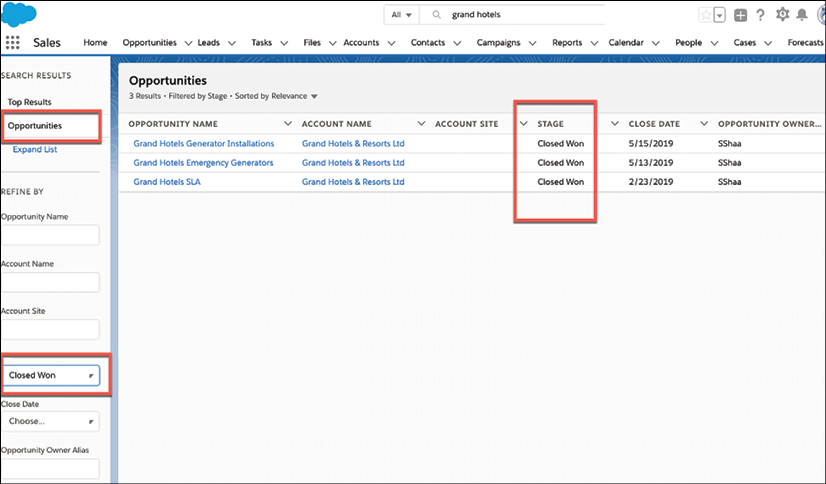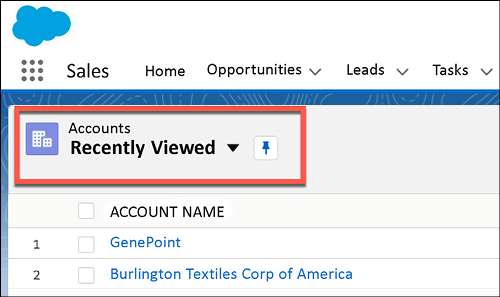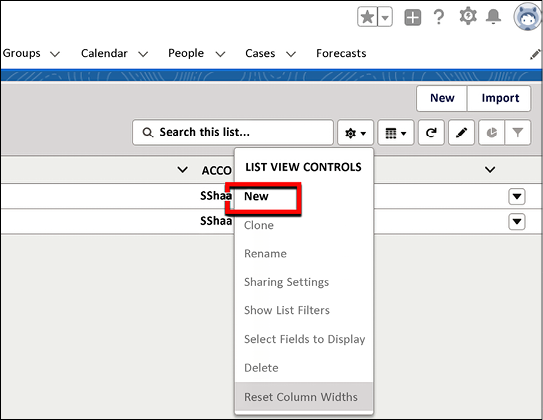Getting Started with Salesforce and CRM
Once upon a time, before Facebook and iPhones, businesses ran their operations using on-premises software. These operations included managing customers and their interactions with the sales, customer service, and marketing departments of the organization. ‘On-premises’ meant that the servers that ran this software were within the physical infrastructure of the business. Having the servers onsite meant huge maintenance and upkeep costs, as well as long deployment times for the smallest of changes. In 1999, Marc Benioff and his co-founders started Salesforce.com. As Benioff states in his book, Behind the Cloud, the idea was to make software easier to purchase, simpler to use, and more democratic, without the complexities of installation, maintenance, and constant upgrades. Salesforce was at the forefront of Software as a Service (SaaS) and cloud computing.
Fast-forward to 2022, when Salesforce reported $21.25 billion in total...