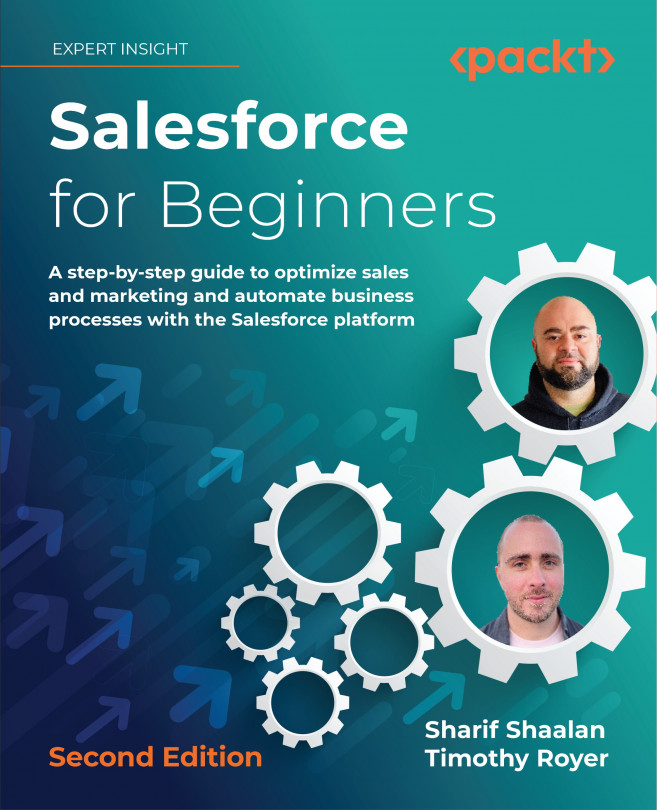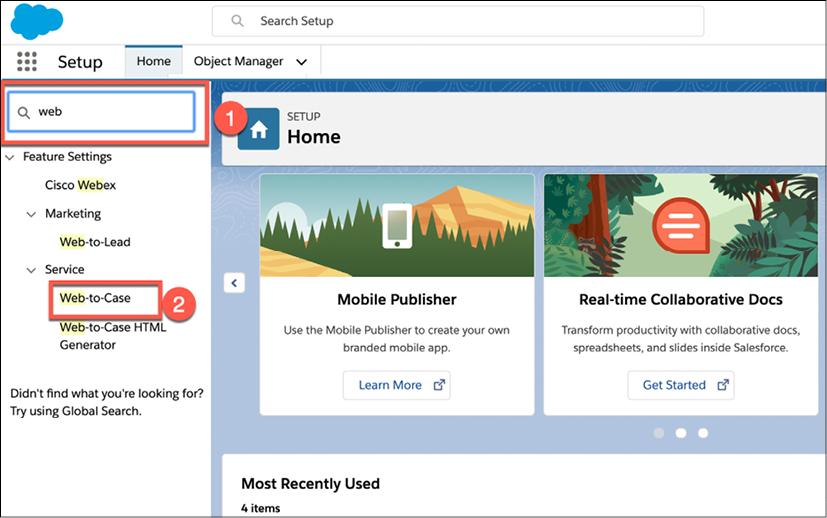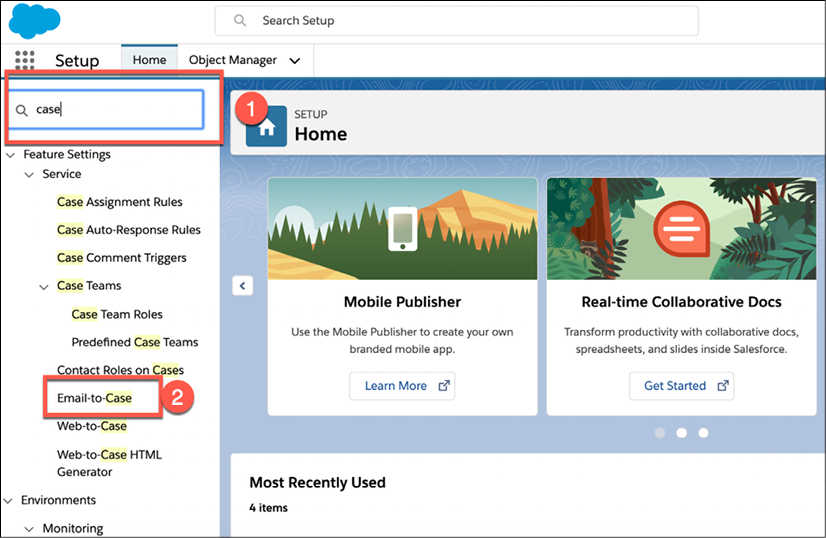Enhancing Customer Service with Cases
Cases are the foundation of the customer service experience in Salesforce. A customer can open a case to report an issue or ask a question. Cases are connected to a contact and the account related to that contact to show the person and the business that originated the case. While Service Cloud includes more robust case functionality, Sales Cloud includes the basic functionality for cases. These Sales Cloud features include creating a case, escalation rules, Web-to-Case, and Email-to-Case. This basic functionality supports sales operations that want to track the customer service experience but do not have a dedicated customer service department. Service Cloud includes add-ons and extended functionality that does not come with Sales Cloud. Service Cloud includes modules such as entitlements, a knowledge base, and a service console. These modules are meant for full customer service teams.
In this chapter, we will cover the basic case functionality...