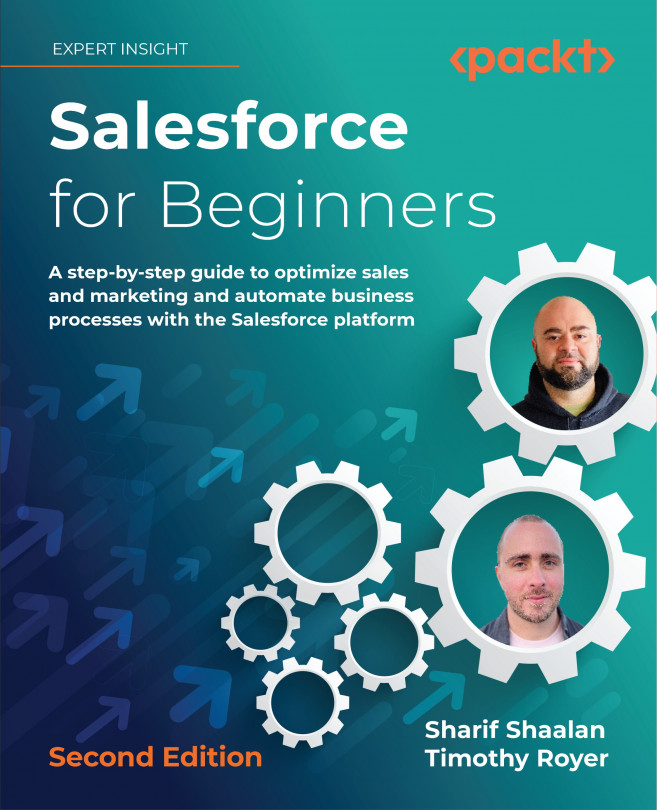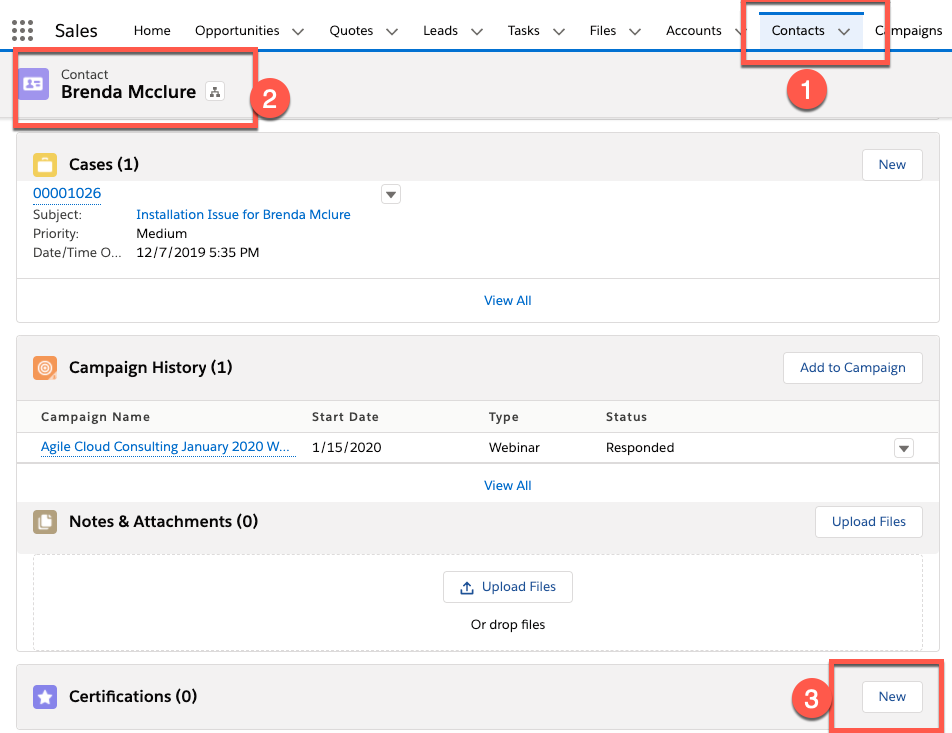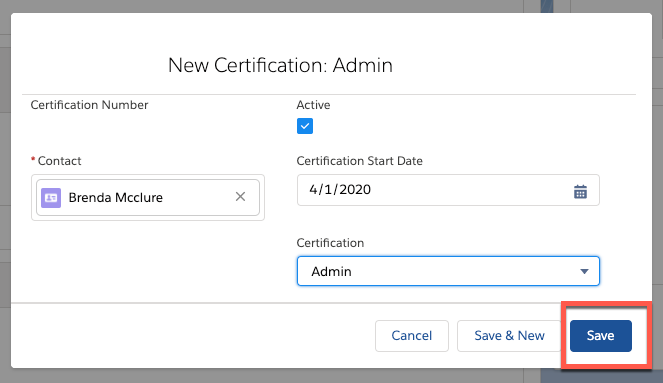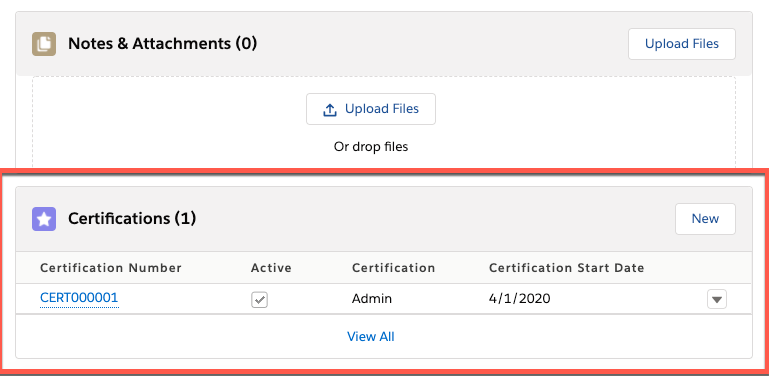Using Data Modeling to Configure Objects for Your Business
One of the core features of using Salesforce is declarative development, also known as clicks, not code. This feature allows admins to build on the platform without actually having to write code. Admins have the ability to build custom objects to hold the necessary data and configure these custom objects for a business use case. By adding fields and different layouts to the objects, admins give end users the ability to easily interact with the objects as required for their day-to-day work. This process is known as data modeling.
In this chapter, we will cover the following topics in detail:
- Salesforce data modeling
- Creating custom objects
- Creating custom fields
- Creating and using page layouts
- Creating and using record types
- Utilizing the created customizations
With the help of these topics, you will be able to understand data modeling concepts, the use case for creating...