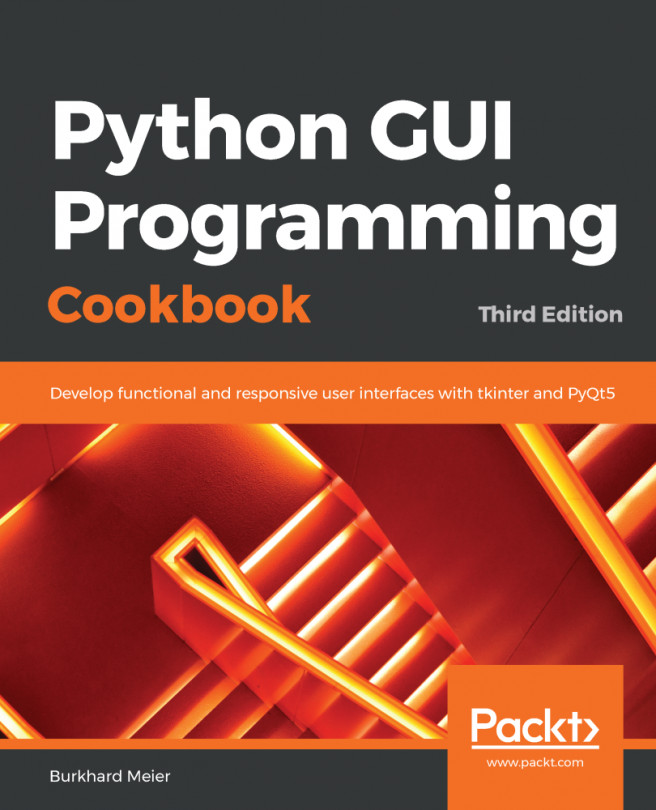In the third edition of this book, we will explore the beautiful world of graphical user interfaces (GUIs) using the Python programming language. We will be using the latest version of Python 3. All of the recipes from the first and second editions are included in this edition, except for the outdated OpenGL library, which is not very Pythonic, after all. We have added an entirely new chapter to the third edition, and we have dramatically changed the style of this third edition to give it more of a cookbook format. By doing so, hopefully, it is easier to apply the recipes to real-world programming situations, providing tested and working solutions.
This is a programming cookbook. Every chapter is self-contained and explains a certain programming solution. We will start very simply, yet throughout the course of this book, we will build a working application written in Python 3. Each recipe will extend the building of this application. Along the way, we will talk about networks, queues, databases, the PyQt5 graphical library, and many more technologies. We will apply design patterns and use best practices.
The book assumes that you have some experience of using the Python programming language, but that is not really required to successfully use this book. This book can also be used as an introduction to the Python programming language, if, and only if, you are dedicated in your desire to become a Pythonic programmer.
If you are an experienced developer in any other language, you will have a fun time extending your professional toolbox by adding the ability to write GUIs using Python to your toolbox.