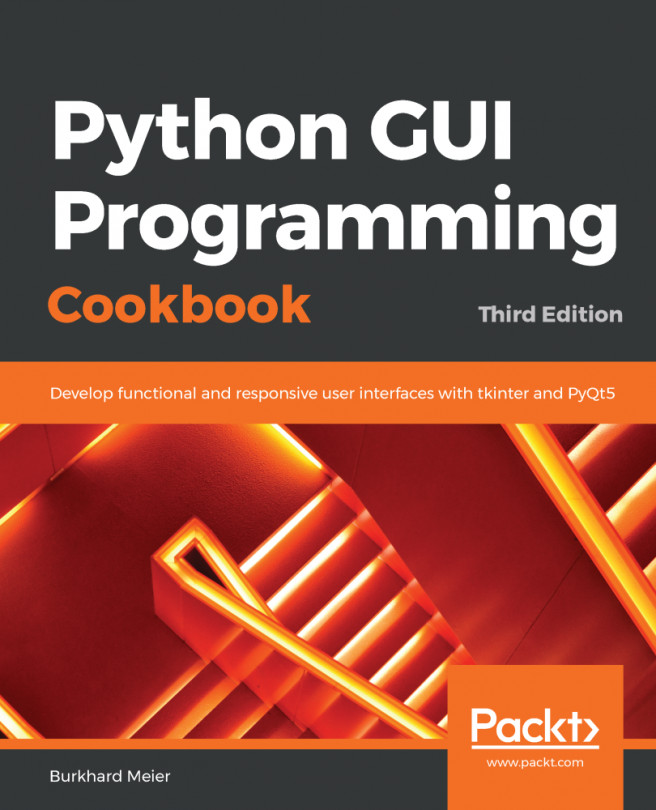In this chapter, we will learn how to install and use a MySQL database and connect it to our GUI.
MySQL is a full-fledged Structured Query Language (SQL) database server and comes with a very nice GUI of its own so that we can view and work with the data. We will create a database, insert data into our database, and then see how we can modify, read, and delete data.
Data storage in a SQL database is essential for software programs written in Python. All of our data currently only exists in memory and we want to make it persistent so that we do not lose our data once we close our running Python program.
Here, you will learn how to increase your programming skills by adding SQL to your programming toolbox.
After successfully connecting to...