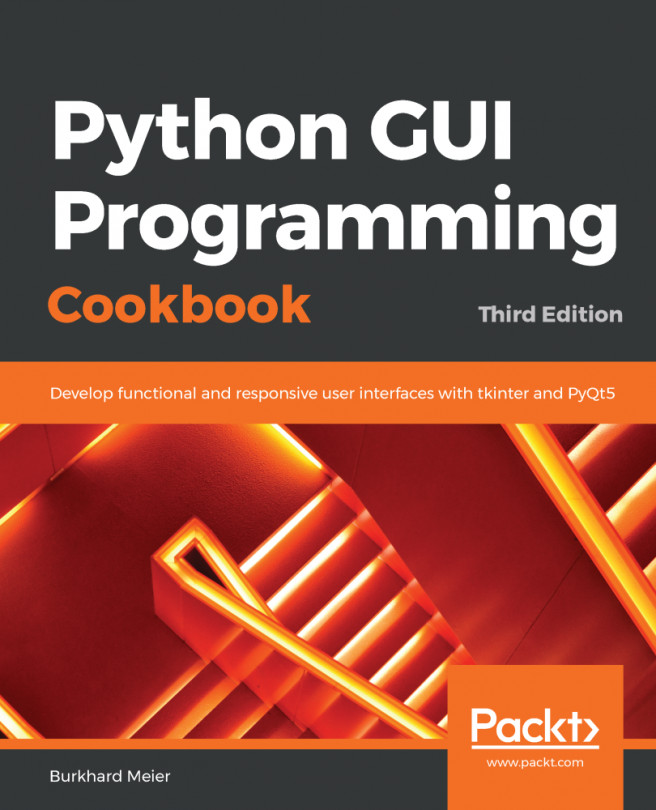In this chapter, we will internationalize our GUI by displaying text on labels, buttons, tabs, and other widgets, in different languages. We will start simply and then explore how we can prepare our GUI for internationalization at the design level.
We will also localize the GUI, which is slightly different from internationalization.
We will also test our GUI code, write unit tests, and explore the value unit tests can provide in our development efforts, which will lead us to the best practice of refactoring our code.