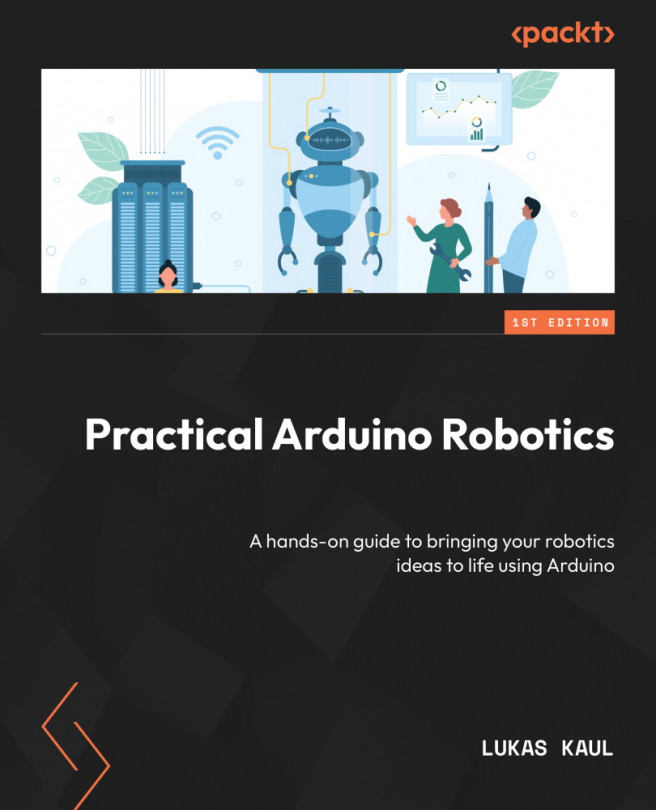Integrating the camera
Now, let us turn your mobile base into a robot with a camera that can follow a line. To that end, we need to integrate one more component – the camera. Cameras are not a very common sensor for DIY Arduino robots since they produce a lot of data that is difficult to process on a small microcontroller. To circumvent this problem, the PixyCam modules (https://pixycam.com/) do all the image processing on board and let the Arduino access very high-level information, such as the location of color patches or the beginning and end of a line in an image. A PixyCam makes for a very powerful line sensor, and you can use it in many other interesting projects, such as sorting machines, object trackers, or even an automatic Rubik’s Cube solver. We will be using Pixy2.1, but other versions will work just as well.
Electrical integration
The Pixy camera runs off 5V and can communicate with the Arduino board over SPI, which makes the electrical integration...