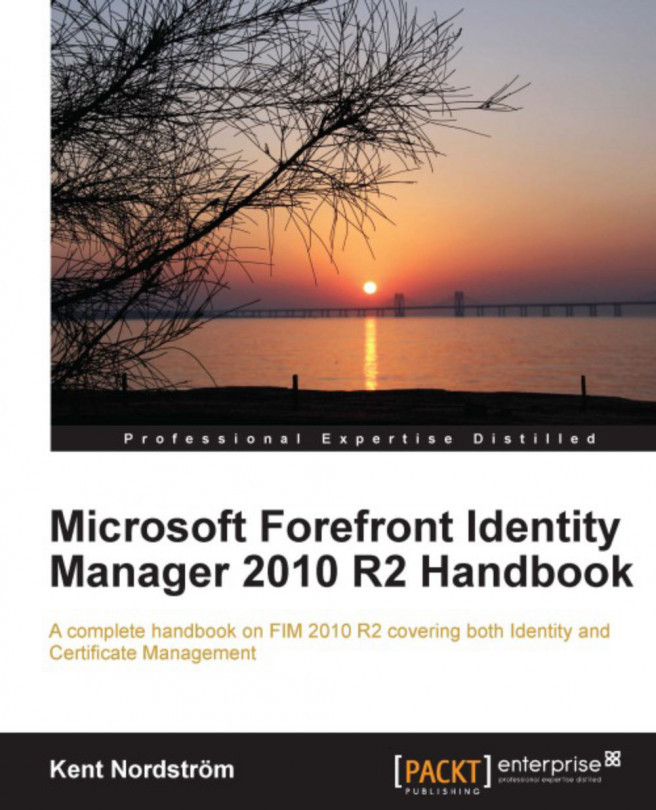By now, we have a functional FIM 2010 R2 able to manage our users and groups, and maybe also some self service. It is now time to look at one of the features of FIM that many customers believe is the most cost saving one.
The feature is Self-service Password Reset (SSPR), which will allow users to reset their own passwords if they have forgotten them, so they will not have to contact a help desk. Through that, we not only save ourselves a help desk call, but also allow the user to be productive again, quicker. This saves money!
In this chapter we will cover:
Enabling password management in AD
Allowing FIM Service to set passwords
Configuring FIM Service
The user experience