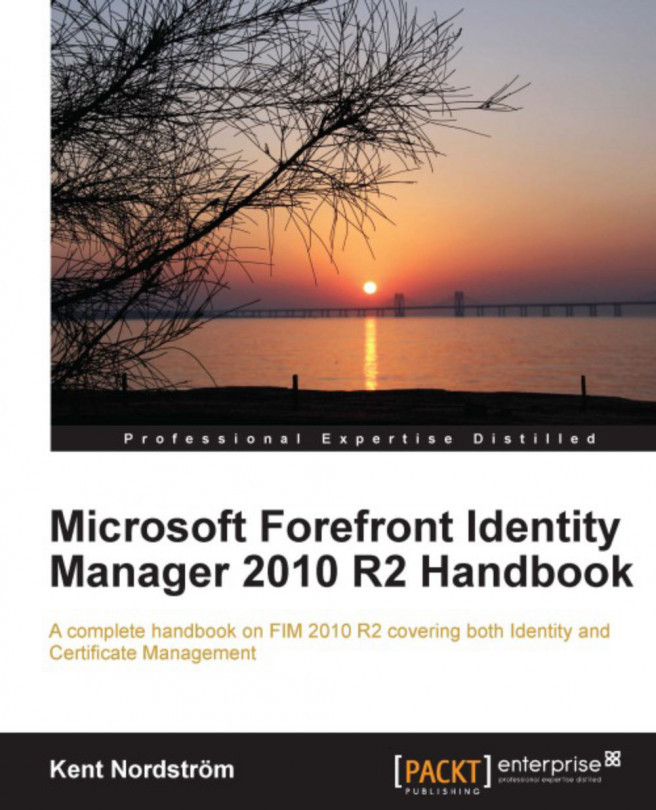Extending the schema
Before we can do anything, we need to extend the Active Directory schema to support FIM CM.
Note
All schema changes in Active Directory should be planned carefully.
If we don't, Configuration Wizard will stop and tell us to extend the Active Directory schema if we try to run it.

Note
Remember that all modifications to the Schema require Schema Admins permissions.
If you look at the FIM 2010 R2 media in the \Certificate Management\x64 folder, you will find a Schema folder where you can run the script ModifySchema.vbs.

If you just run that script, you will get a Success message:

However, this hasn't made any changes; it's a false Success message.
In order to actually change your schema, you need to modify the script and the files it used to match your environment before running the script.
Copy the
Schemafolder from the FIM R2 2010 media to a local folder,C:\Temp\FIMCMSchemafor example.If you look at the content of the folder, you will see four files.

What we need to do...