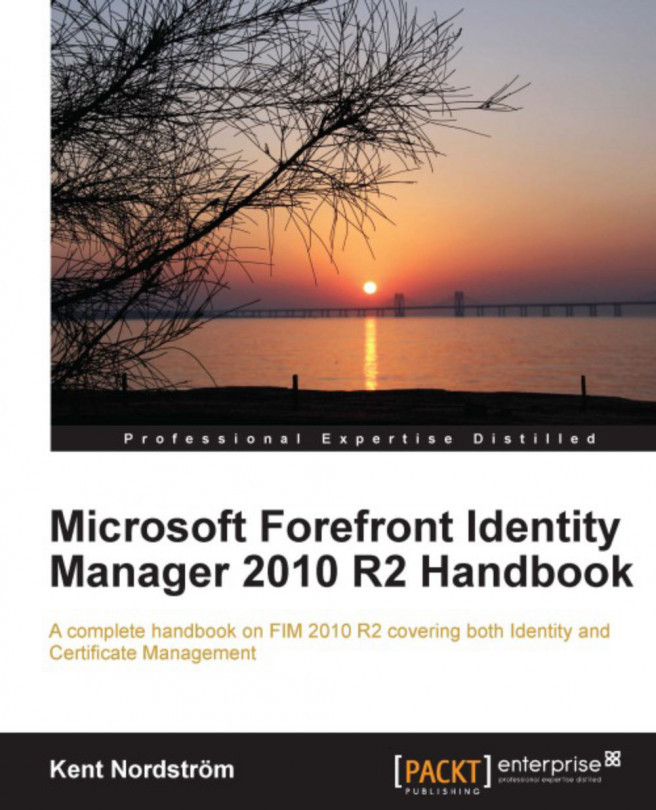Microsoft Forefront Identity Manager 2010 R2 (FIM 2010 R2) is not one product, but a family of products working together to mitigate the challenges regarding Identity Management.
The following picture shows a high-level overview of the FIM family and the components relevant to an FIM 2010 R2 implementation:

Within the FIM family, there are some parts that can live by themselves and others that depend on other parts. But, in order to fully utilize the power of FIM 2010 R2, you should have all parts in place.
At the center, we have FIM Service and FIM Synchronization Service (FIM Sync). The key to a successful implementation of FIM 2010 R2 is to understand how these two components work—by themselves as well as together.
In this chapter, I will give you an overview of:
The history of FIM 2010 R2
FIM Synchronization Service (FIM Sync)
FIM Service
FIM Portal
FIM Reporting
FIM Certificate Management (FIM CM)
Licensing