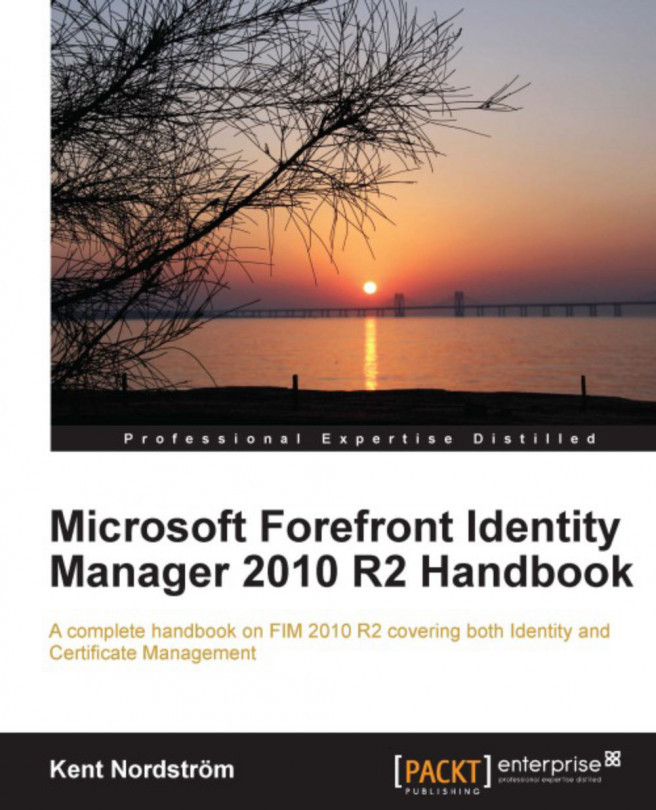Provisioning
Provisioning is when we create new objects in a Connector Space using the Metaverse as the source. Before we can start to use provisioning, we need to enable it in Synchronization Service Manager.
Start Synchronization Service Manager, and select Tools | Options.
Check the Enable Synchronization Rule Provisioning checkbox, to enable provisioning.

In the outbound synchronization rule, we need to place a check in Create resource in external system.

Non-declarative provisioning
If you are doing non-declarative classic synchronization using code, you would instead check Enable metaverse rules extension, type (or browse for) the name of the DLL files containing your code, and check the Enable Provisioning Rules Extension checkbox.
If you are planning on doing non-declarative, classic provisioning, you will find plenty of examples on what the code could look like in the Metaverse Extension DLL. A good starting point can be http://aka.ms/FIMMVExtension. When searching the Internet, make...