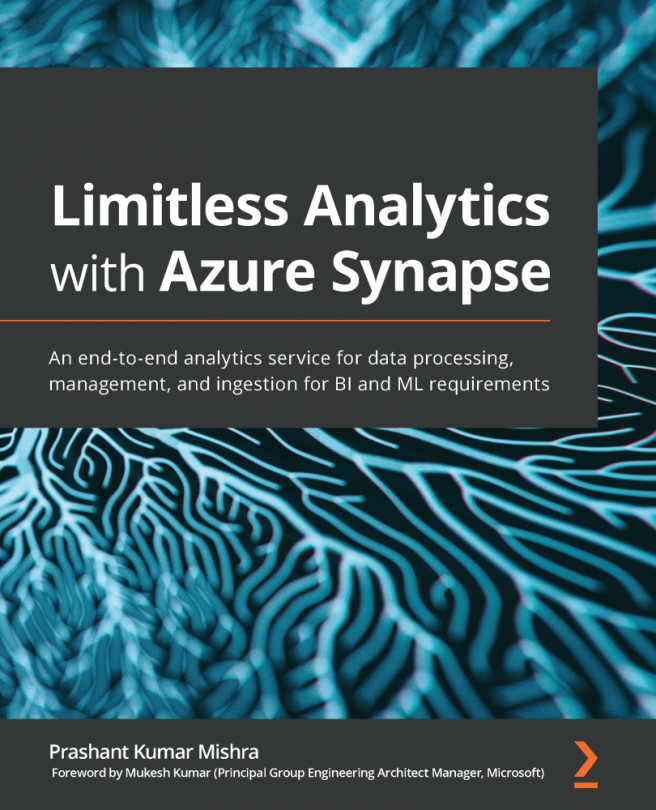Using SQL Server Integration Services to import data
SSIS is an ETL tool that is used for data ingestion and orchestration purposes. This tool comes with the SQL Server license, so, if you already have a SQL Server license, you may want to use SSIS as your ETL tool instead of spending money on any other ETL services. However, it is important to understand the pros and cons of using the SSIS package instead of using an Azure PaaS service such as Data Factory.
So far, we have covered Synapse pipelines and Data Factory, and now it's time to learn how to bring data to Azure Synapse using SQL Server Integration Services. Follow these steps to create your SSIS package in Visual Studio: