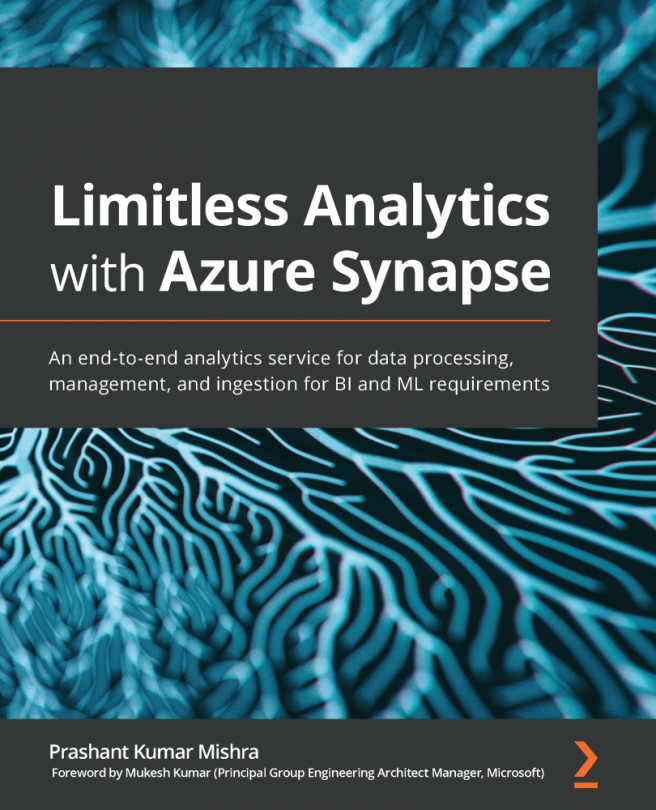Chapter 6: Working with T-SQL in Azure Synapse
Azure Synapse Structured Query Language (SQL) enables you to query your data using the Transact-SQL (T-SQL) language, which means you do not need to learn any new languages if you already have prior experience working with SQL. As we now know, Azure Synapse SQL supports two types of consumption models, dedicated and serverless, and you will notice some differences in the supported features of both models. In this chapter, we are going to cover T-SQL language elements that are supported in Synapse SQL pools. We will also learn how we can create stored procedures and views in Synapse SQL pools. As with SQL Server and Azure SQL, we will learn which system views are supported in a Synapse SQL pool.
This chapter will help you get familiar with the features supported in Azure Synapse SQL. We will learn how to use T-SQL queries on unstructured data as well.
We are going to cover the following topics in this chapter, which will help you...