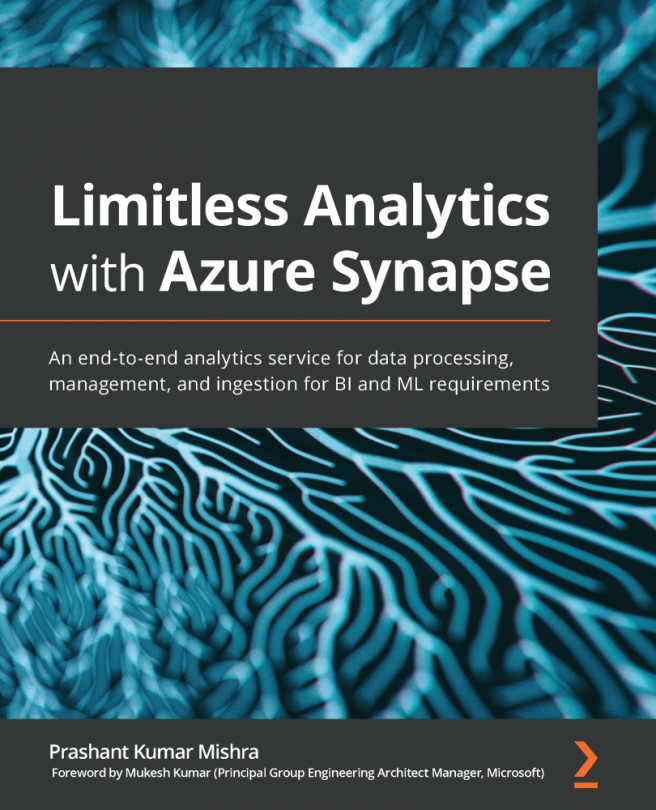Chapter 3: Bringing Your Data to Azure Synapse
Data has been the backbone of many top enterprises over the past few decades. Now, you can bring your data from various sources to Azure Synapse through various means and start analyzing your data immediately.
So far, you have learned about the Synapse workspace, as well as the architecture and components of Synapse SQL and Synapse Spark. You can create your SQL or Spark pool on Azure Synapse. So now, it's time to take the next step and bring your data to Azure Synapse.
The following topics will be the focus of this chapter, along with the various concepts that you must be aware of before you decide which method to use:
- Using Synapse pipelines to import data
- Using Azure Data Factory to import data
- Using SQL Server Integration Services to import data
- Using a COPY statement to import data