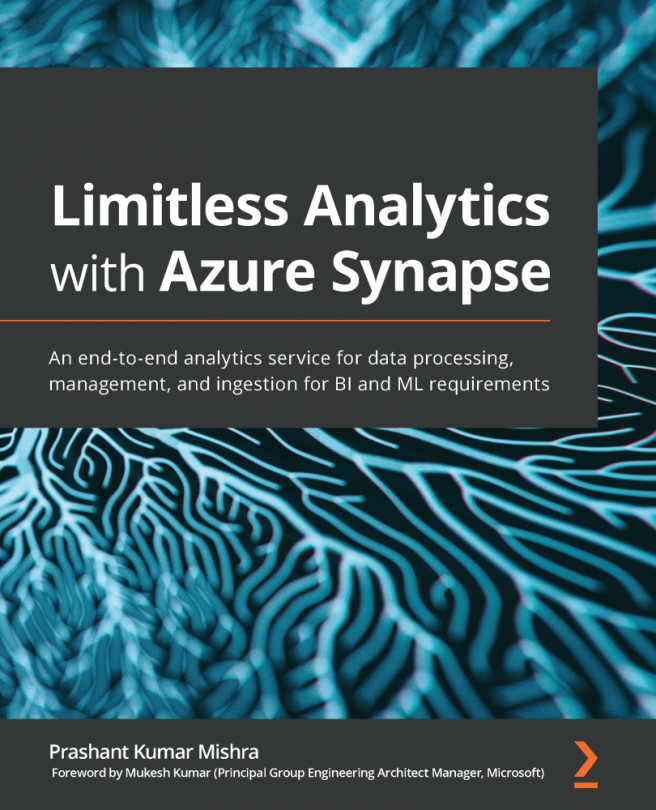Chapter 5: Using Synapse Link with Azure Cosmos DB
Azure Synapse Link is a new feature added to create a link between Azure Cosmos DB and Azure Synapse. It enables you to run near real-time analytics on data residing in the analytical store of your Cosmos DB account. The analytical store and transactional store are kept in sync in a Cosmos DB account. The transactional store in Cosmos DB is optimized for transactional reads and writes whereas the analytical store is optimized for analytical queries. Synapse Link creates an integration between Cosmos DB and Synapse Analytics. In this chapter, we are going to learn how to enable an analytical store in Cosmos DB and how we can query data directly from this analytical store with Azure Synapse Spark.
We are going to cover the following topics in this chapter, which will help you learn about the concept of Synapse Link and how it can fulfill your business needs:
- Enabling the analytical store in Cosmos DB
- Data storage
- Querying...