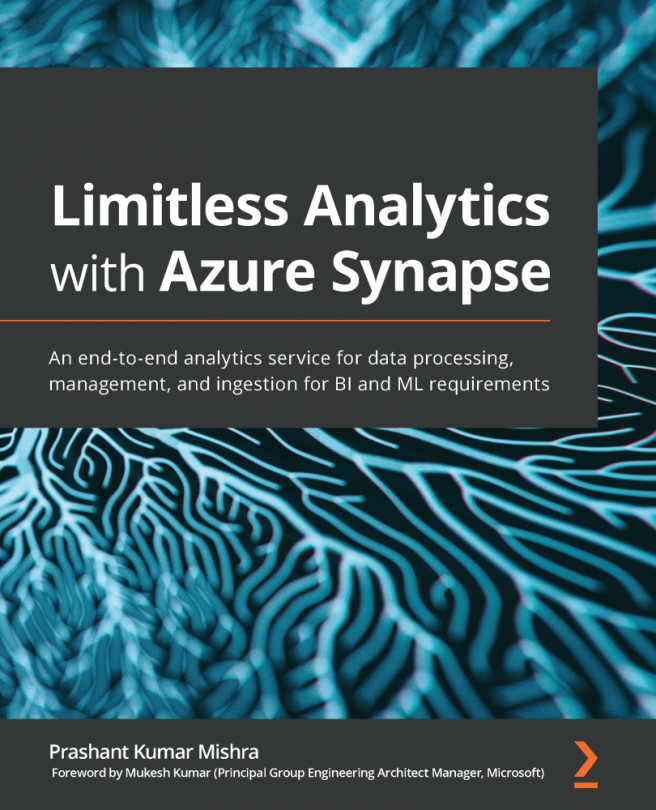Chapter 11: Performing Backup and Restore in Azure Synapse Analytics
High-availability solutions ensure that your data is never lost, even in the case of unplanned events, such as underlying hardware, software, or network failures. Azure Synapse Analytics uses database screenshots to provide the high availability of dedicated SQL pools. These screenshots create several restore points that can be used to recover your data to a previous state.
In this chapter, you will learn about backup and restore operations on Azure Synapse Analytics. We will begin this chapter by creating restore points for Azure Synapse Analytics; we are also going to create geo-redundant restores using PowerShell. Then, we will learn about the geo-backup and disaster recovery of Synapse SQL pools.
To learn more about these concepts, the following topics will be covered in this chapter:
- Creating restore points
- Geo-backups and disaster recovery
- Cross-subscription restore